
Google announced it has renamed the Google Ads extensions to "assets" plus it has released new workflows, tools and reports to "make it easy for you to deliver more engaging ads and provide you with helpful, actionable information about their performance."
Assets
No longer will Google call them Google ad extensions, they are now known as Google ad assets. Google said "ad extensions will now be called assets to better align with this evolved identity."
Assets are content pieces that make up your ad with useful business information—giving people more reasons to choose your business. Assets include the headlines, descriptions, links to specific parts of your website, call buttons, location information, and more that come together to make up the eventual ad format that is shown to a user.
Assets include lead form assets, call assets, price assets, promotion assets, location assets, app assets, image assets, sitelink assets, callout assets, structured snippet assets and more.
Hi Julia, There's no change to how assets (fka extensions) can be associated. So you'll still be able to have (and associate) account and campaign level assets.
— AdsLiaison (@adsliaison) September 15, 2022
New Streamlined Google Ads Tools
Now you can manage your ads and assets in the same step, not in separate steps of the campaign creation process. You can find this in the same step when you create a Search or Performance Max campaign.
As you create assets and apply them to your campaign, the Google Ads preview tool will automatically update so you can see them in the context of your ad. Google Ads will now also recommend assets based on your chosen campaign goal. Google said that "any assets you create as part of this new workflow will also be available when you work on other campaigns and ad groups."
Here is a GIF of the apply assets like sitelinks as you create a responsive search ad process:

This update will be rolling out in the coming weeks.
In the new "Ads & assets" menu, the "Assets" page will provide reporting for all of the assets across your account. You can see headlines and descriptions in the "Asset" table view, while the "Association" table view will show assets like images and prices.
You can also see how your creative assets perform at the account, campaign and ad group levels.
Here is a GIF unified performance reporting for assets:

Unified reporting in the "Assets" page will roll out over the coming weeks for all campaign types that previously supported ad extensions.
Finally, the combinations report will show you the assets like sitelinks, callouts, and images alongside your headlines and descriptions. "With this view, it will be easier to review and make informed decisions about your creative as a whole," Google said.
Here is a GIF of the Combinations report showing assets:
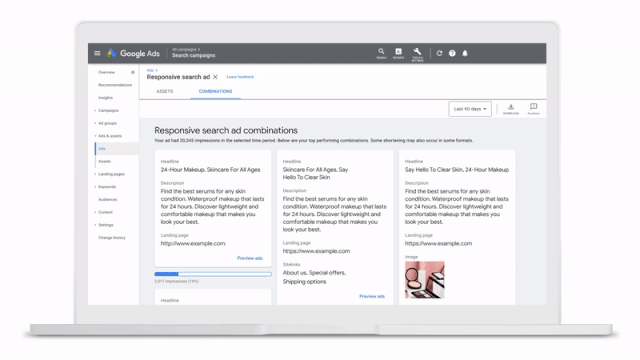
The updated combinations report will roll out in the next few months.
🌟Starting today, we’re rolling out new workflows & reports for Search & PMax ads.
— AdsLiaison (@adsliaison) September 15, 2022
With this update, extensions are now simply called assets, and you’ll be able to set them up in a single ad creation step. Pus… 1/3
3/3 Lastly, the combinations report will now show assets like sitelinks along with headlines and descriptions to provide a more holistic view of top performing combinations. Learn more: https://t.co/IwKWsSOkzY
— AdsLiaison (@adsliaison) September 15, 2022
Forum discussion at Twitter.



