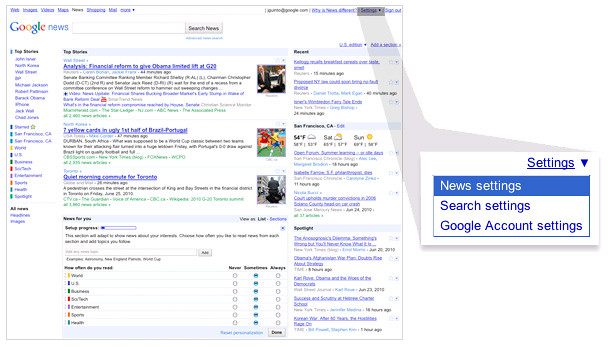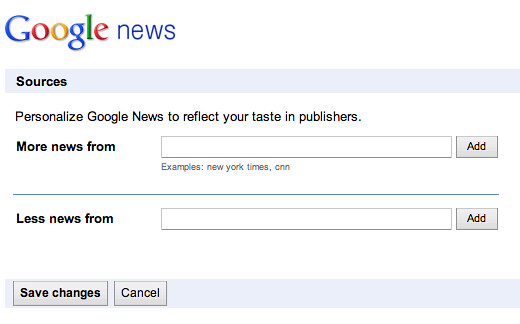As many of you know, Google recently redesign Google News and yea, made several tweaks after the never ending user complaints. Still people hate it but one of the biggest issues prior to the redesign was not being able to block sites you don't want to show up on Google News.
Most of those complaints come from people who either hate conservative angled news sources or hate liberal news sources. Last December we wrote a post on how many people were upset over Fox News showing in Google News. I suggested Google News should add a liberal - conservative slider. But instead, they added "news settings" or "source preferences."
To access it, go to Google News, click on the settings at the top right and then select news settings:
You are then taken to a form where you can personalize your news tastes by telling Google sites you like or dislike:
So for all of you who love or hate Fox News, you can now actually change how Google News shows you news.
This should be applauded.
Forum discussion at Google News Help.