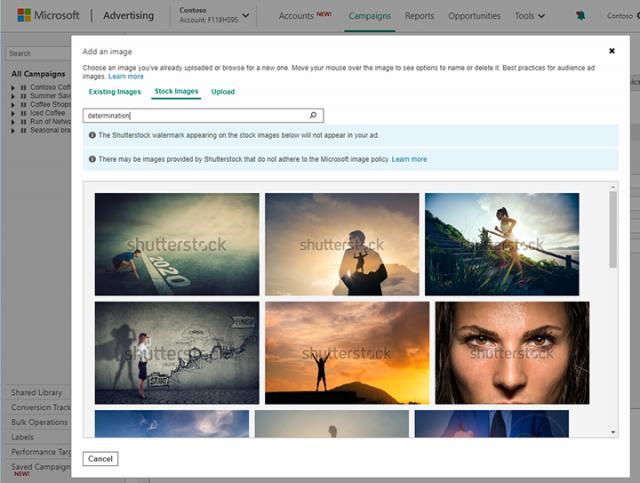Microsoft announced yesterday it is offering free high quality images from ShutterStock for use in Microsoft Advertising's image ads. "To help you find the right images for your campaigns, we're partnering with Shutterstock to provide you free access to over 320 million high-quality, advertising-ready images for use in Microsoft Advertising," Microsoft said.
Microsoft said you can use the images from ShutterStock for:
- Easily run campaigns with a wide variety of photos and illustrations to achieve the best performance with your target audience.
- Complete your ad setup much more quickly, especially if you previously did not have access to an image library.
- More effectively communicate your brand by having the flexibility to add new images to match each campaign’s unique goals, targeting, and story.
They can be used on your Image Extensions and your Microsoft Audience Ads. Here is a screen shot of the UI for it:
Stock photos are currently rolling out to advertisers in the United States and the United Kingdom who are participating in our beta of the Microsoft Audience Network.
Here is how to find them:
(1) When you're creating an ad for your audience campaign, click Add images
(2) In the dialog that appears, select Stock Images
(3) Browse available stock images by typing in a search term that’s relevant to your product, business, or ad campaign’s story.
(4) You may see a Shutterstock watermark over the image you select. Watermarks do not appear in the final ad delivered to your target audience.
Forum discussion at Twitter.