
Yesterday, I reported about the new Google Maps search interface but I didn't notice one feature. There is now a way to collapse and hide the search box so you can see more of the map on the screen.
This feature is the only feature Google decided to announce. They announced it in the Google Maps Help forum saying:
We've heard your feedback that that you’d like to be able to see the entire map by hiding the search box and side panel.To hide the panel, go to the right of the panel and click the arrow.
Here is a GIF showing how it works:
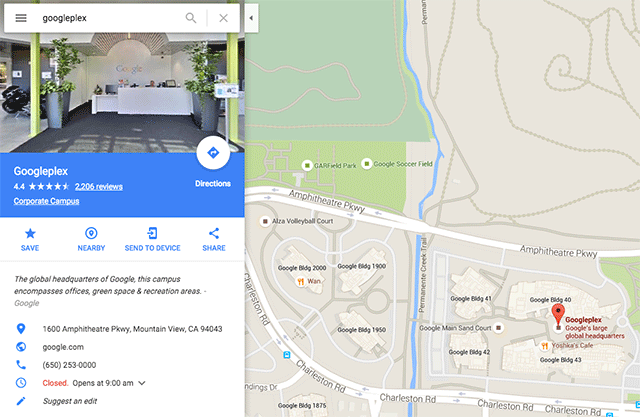
Forum discussion at Google Maps Help.



