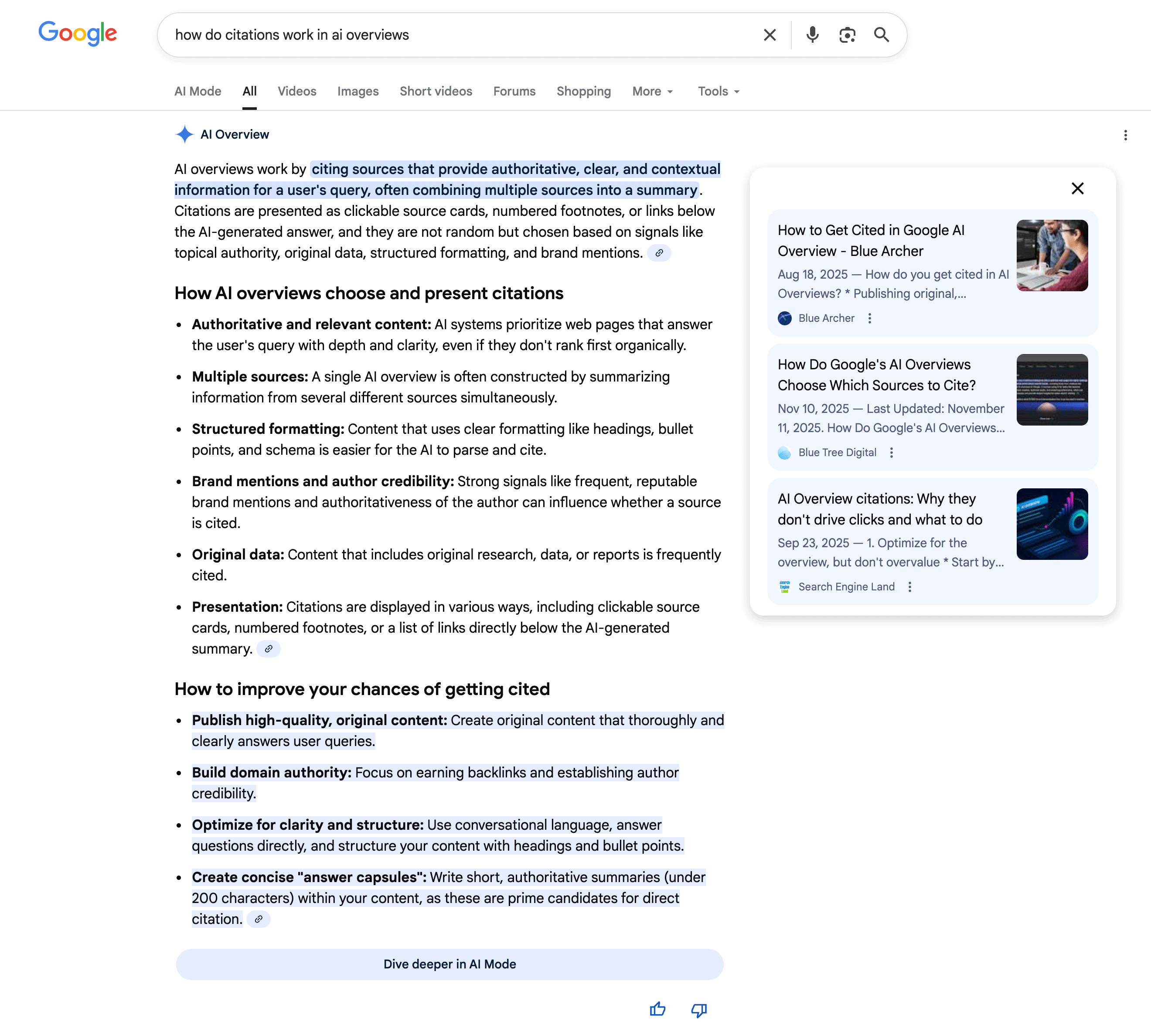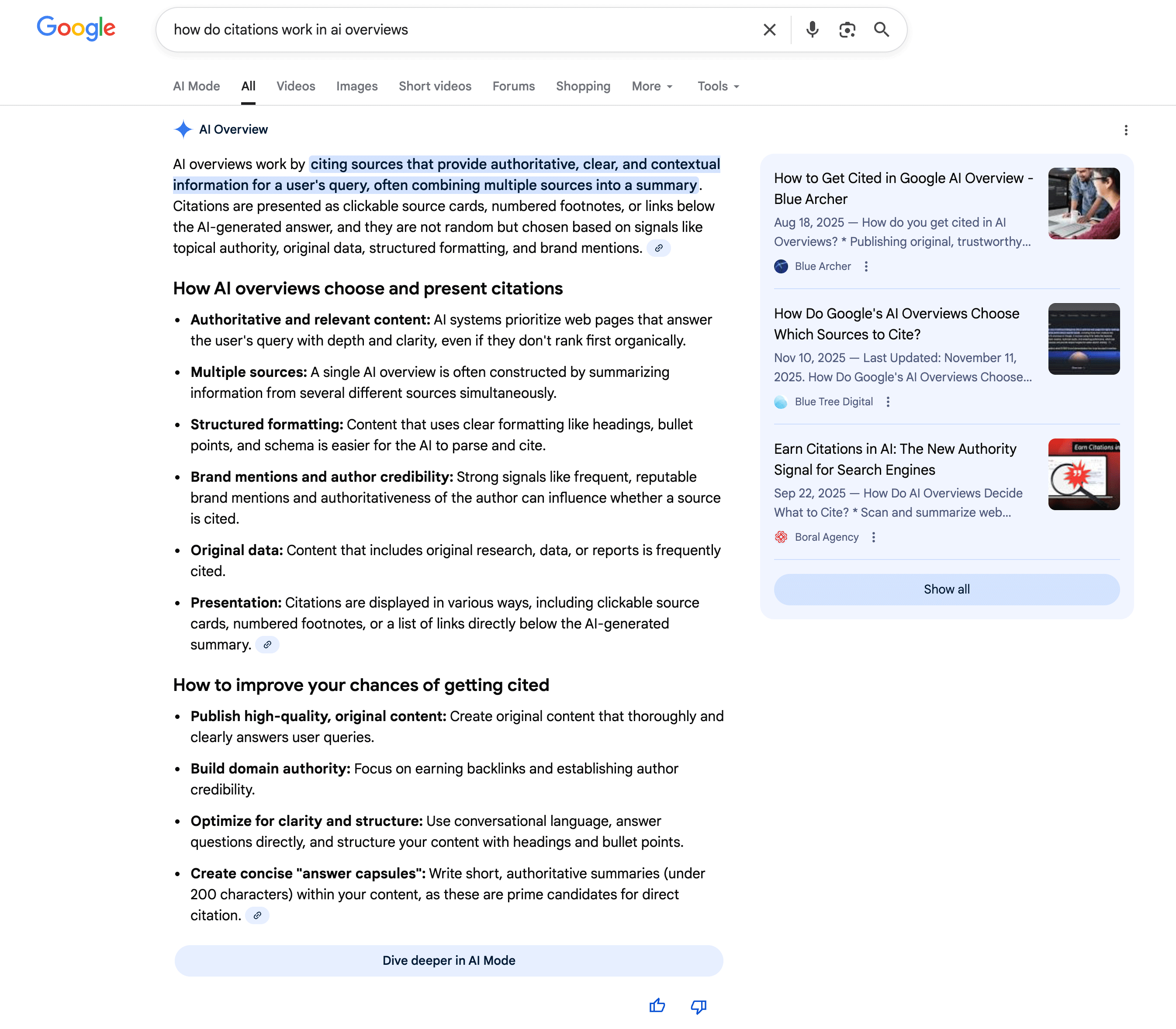Google has clearly documented how it tracks link clicks, impressions and positions for AI Overviews in this help document. But if you ever saw an AI Overview and interacted with them, you'd know that (1) when you click on a link icon, the citation cards on the right change and (2) running the same query a minute later may return different citation cards.
First, the Google documentation says how it tracks this data in Search Console:
- Click: Clicking a link to an external page in the AI Overview counts as a click.
- Impression: Standard impression rules apply. To be counted as an impression, the link must be scrolled or expanded into view.
- Position: An AI Overview occupies a single position in search results, and all links in the AI Overview are assigned that same position.
But as Patrick Stox points out, the positions of those citations cards change as you interact with them:
I never noticed this before. The order of the cited websites changes when you click to expand them in AIOs. That's annoying. pic.twitter.com/kc0rPtWnsE
— Patrick Stox (@patrickstox) November 12, 2025
His example shows it clearly with Food52 and Foods and Wine swapping positions.
Here is another example, I made it into a GIF so you can see the cards change:
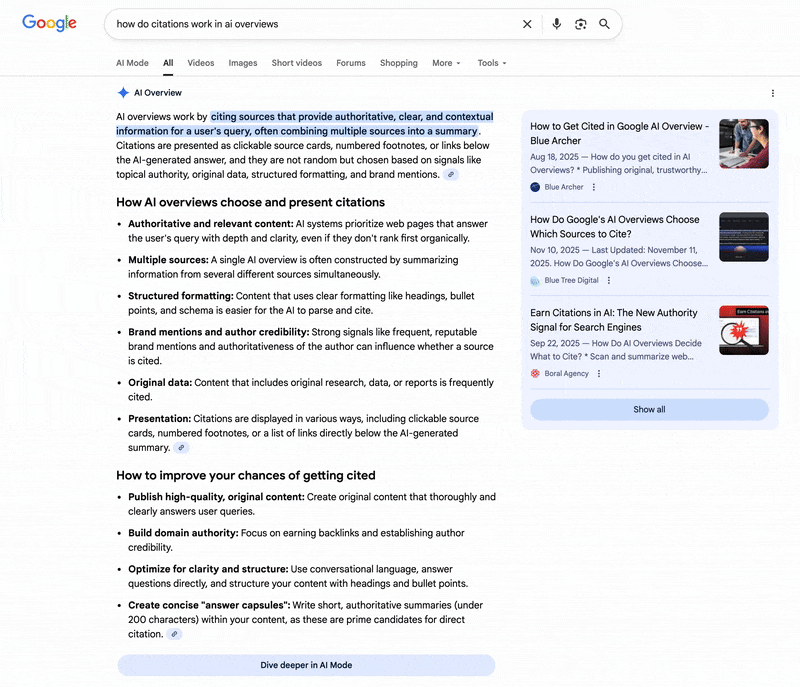
Here are static images of this:
So while Google does track lump AI Overviews/AI Mode data in Search Console with normal web data, even if Google added a filter, it would still be super difficult to really parse everything out. That being said, I still want the filter for AI Overviews and AI Mode.
Forum discussion at X.