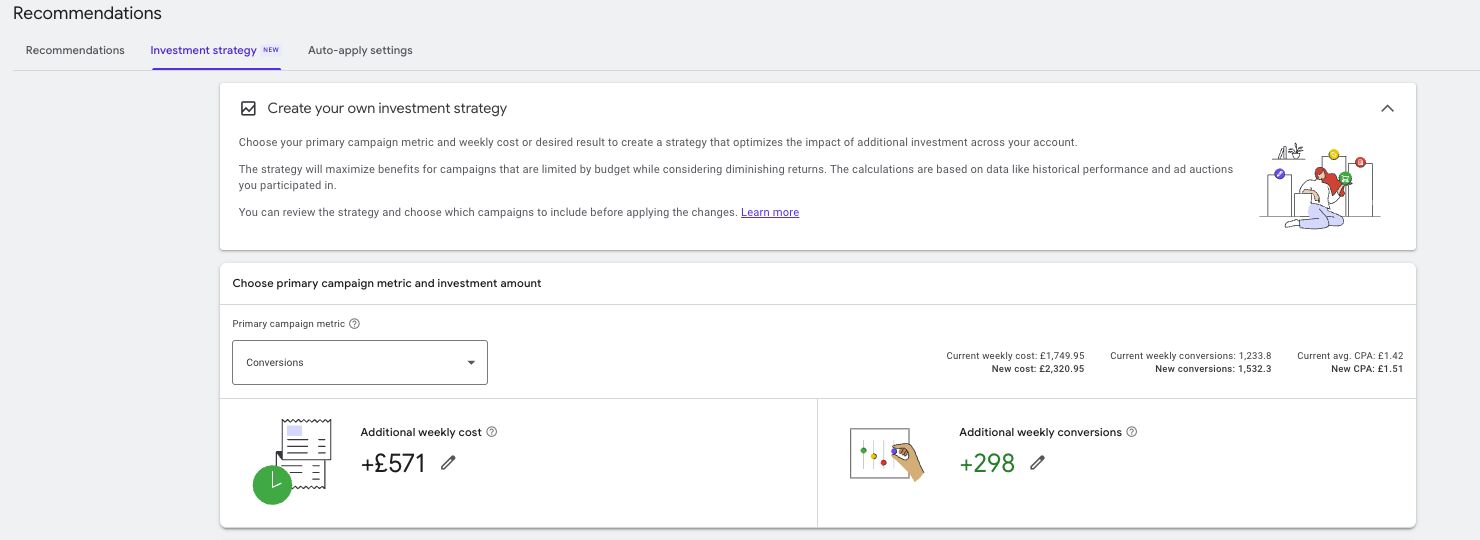Google Ads added a new tab on the Recommendations page named Investment Strategy. This tab "provides account-level suggestions to help you understand the potential impact of increased investment on your key metrics, such as clicks, conversions, or conversion value," Google wrote.
"The new Investment Strategy tab on the Recommendations page helps you make informed decisions about how to allocate additional budget across your campaigns to maximize performance," Google added.
Charlotte Osborne was one of the first to spot this and she posted on LinkedIn, "Google Ads has launched a new "Investment Strategy" section within the Recommendations page, which is pretty cool for seeing how increasing your budget could affect key outcomes like clicks, conversions, or conversion value." She added, "Google uses historical performance data to model different investment scenarios and suggests how to allocate extra weekly spend across eligible campaigns."
Here is a screenshot of this new tab from Charlotte:
Here are the differences between the Investment Strategy and Performance Planner recommendations:
| Investment Strategy | Performance Planner |
| Use this feature for short term budget increases on next 7 days. Allows for direct implementation | Use this tool for both short and longer term budget planning and forecasting up to 18 months |
| Budget-only planning with performance goal | Allows for bids and budget planning |
| Allows for planning of budget constrained campaigns at account level only. Budget reallocation isn’t supported. | Allows for planning for all campaigns from a single account or cross-account from manager accounts (MCC), including budget reallocation. |
| Accessible within the Recommendations page in Google Ads | Accessible within the Tools > Planning section of Google Ads |
Here is how to access the new investment strategy tab:
- Go to Recommendations within the Campaigns menu.
- Select the Investment Strategy tab.
- Select whether you want to optimize for Clicks, Conversions, or Conversion value.
- Set your investment in 2 ways:
- Enter the "Additional weekly spend" you're considering.
- Enter the desired "Weekly increase" in your chosen key metric (for example, "50 more conversions"). The other field will update automatically based on your input.
- Review and choose your campaigns. The table shows a list of campaigns that can benefit from additional budget. You'll find details such as the suggested new budget, estimated impact on performance (for example, weekly increase in conversions), and new average CPA or ROAS.
- Customize your campaign selection. By default, all eligible campaigns are selected. You can deselect any campaigns you don’t want to include in this budget increase. The total spend and projected impact will adjust as you select or deselect campaigns, redistributing the planned investment across the remaining selections.
- Select Apply all to update the budgets for the selected campaigns.
Forum discussion at LinkedIn.