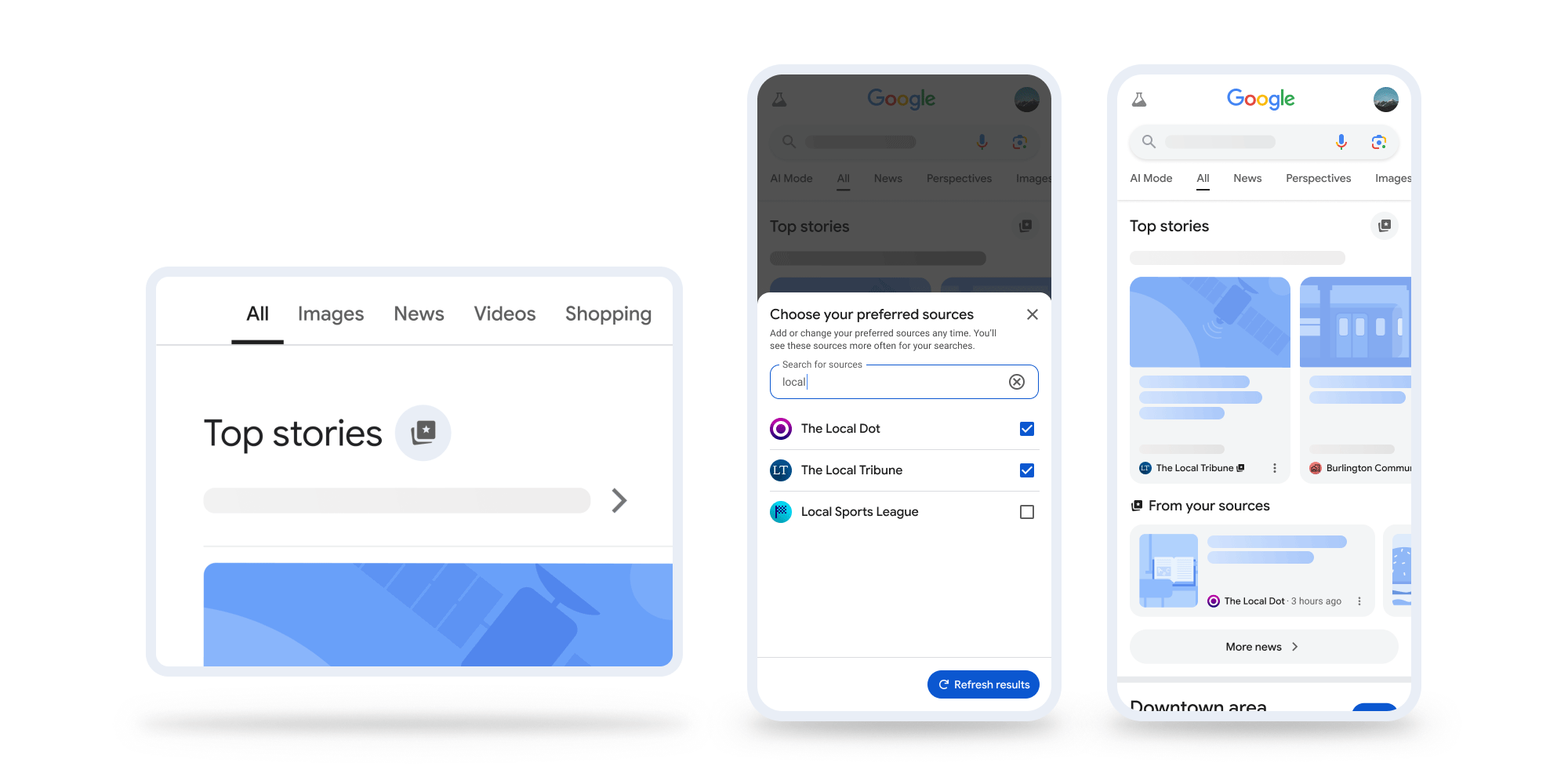Google has launched the Preferred Sources top stories feature fully in the US and India, after testing it in Search Labs for a bit over six weeks. As I said then, this is a nice feature for publishers and hopefully will lead to more traffic from Google Search for some.
For example, you can add this site as a preferred source on Google by clicking here.
Google wrote, "This feature is designed to give people more control over their Search experience, by enabling them to select the sites they want to see more of in Top Stories, whether that is a favorite blog and their local news outlet."
To activate Preferred Sources, search for a topic that's in the news and click on the icon to the right of Top Stories. Then search and select your preferred sources. Then you can refresh your results and see more from your favorite sites.
I've been playing with it in Search Labs and I like it.
Google also posted a publisher resource section on this feature. Google wrote:
In Top stories, you can select your preferred sources. Next to the “Top stories” header, click the Cards Star icon Preferred sources cards star icon. You can search for and choose the sources and outlets you’d like to find. For relevant news queries, these sources show up more often in “Top stories” and “From your sources.” Learn more about Top Stories in Search.If you have a site that shows up in this tool, direct your readers to select your publication in “Preferred sources.” You can either:
Add the deeplink to your social posts or promotions.
Example deeplink URL: https://google.com/preferences/source?q=[your website URL]
Include the button on your site alongside other social call to action (CTAs).
Here is our button:
Forum discussion at X.