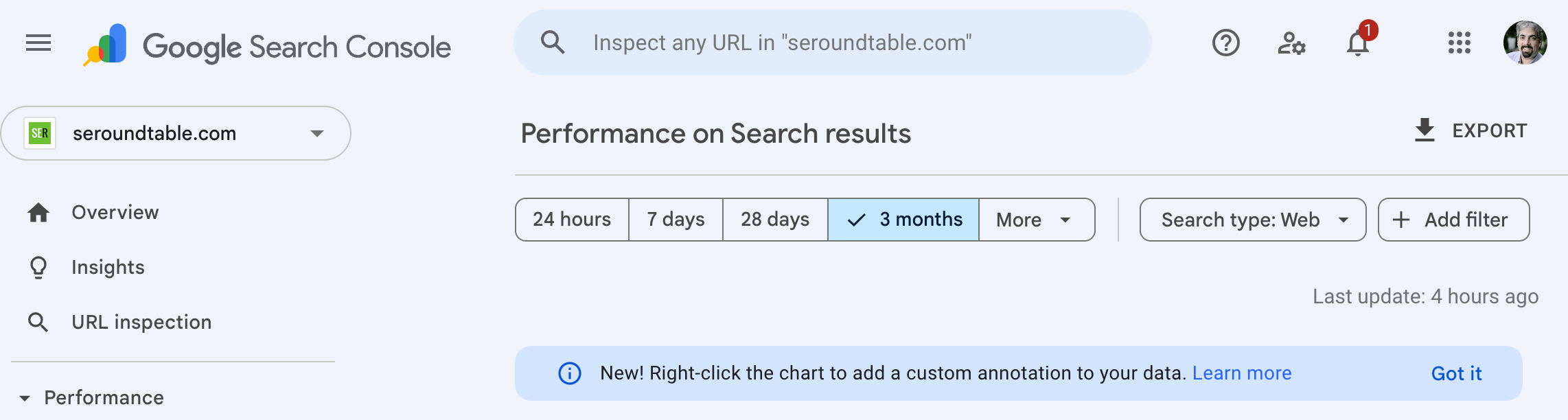Google seems to be rolling out the annotations feature within Google Search Console's performance reports. This was a feature Google began testing in May and now Google is rolling out custom annotations to all.
You can add up to 200 annotations per property; you can delete the annotations, but you cannot currently edit annotations. Google will delete the annotations after 500 days.
Update: Minutes later, Google posted on LinkedIn and its blog about it, saying:
We're always looking for new ways to help you understand your data and make smarter decisions when it comes to Google Search. That's why we're happy to announce a new feature within the Search Console performance reports: Custom annotations.This feature is designed to empower you to add your own contextual notes directly to your performance charts. Think of it as a personal notebook for your Search data.
I am surprised it took this long to roll out, I mean, it seemed ready to go months ago.
But now I see a label in the Performance Report at the top that says, "New! Right-click the chart to add a custom annotation to your data. Learn more." The learn more link goes to this help document.
Here is a screenshot:
Here is a GIF of it in action:
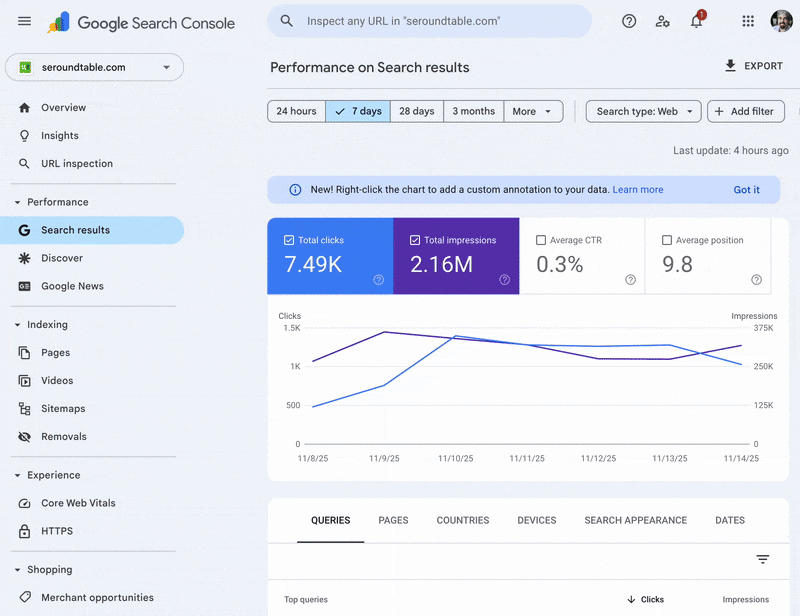
The help page says:
Annotations in Search Console help you understand changes in your data by providing context on your charts. There are two types of annotations:
- System annotations: Automatically generated by Search Console to show issues with data processing and reporting.
- Custom annotations: Notes you create yourself to mark important events specific to your property, such as when you launch a new feature, or fix a bug on your website.
Google added, "Annotations are considered identifiable business data and are shared with other users on your property. For this reason, avoid including personally identifiable information like names, phone numbers, or addresses in your annotations."
Here are some that saw it earlier:
Heads-up, looks like GSC's annotation feature might be rolling out. They started testing it in May but I started seeing it this morning across accounts (and I believe others are too). Google links to a support page that 404s, so maybe that will explain more soon. Super helpful to… pic.twitter.com/ajOxxAVglH
— Glenn Gabe (@glenngabe) November 17, 2025
This is a great improvement for Search Console, even if it’s simple and something many third-party tools have already offered.
— Koray Tuğberk GÜBÜR (@KorayGubur) November 17, 2025
Now, you can add annotations to your GSC graphs, making causation analysis easier for your team and helping you maintain proper historical records.
I’m… pic.twitter.com/Ujsun64WT7
Please note that annotations are visible to anyone who has access to those properties, so be careful what you post.