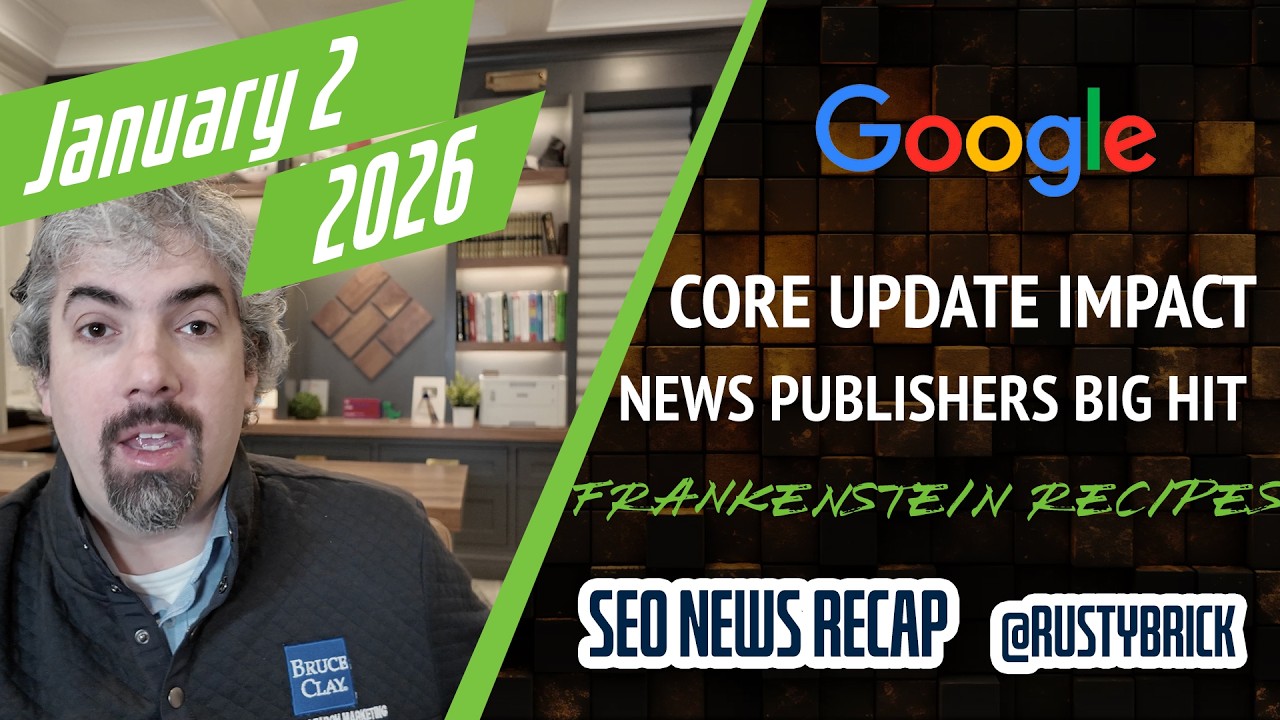Google's Search By Image, a feature launched in June 2011 is currently not working.
Google's Search By Image, a feature launched in June 2011 is currently not working.
When you upload an image in any format, be it .jpg, .gif, .png, .bmp, .tif, or .webp. Google will return an error message that reads, "The image must be in one of the following formats: .jpg, .gif, .png, .bmp, .tif, or .webp."
The thing is, even if you upload the image in any of those formats, Google says the format isn't good.
Here is a screen capture of the process.
(1) Upload a JPG format, that did work in the past:

(2) The error is returned in seconds:

The issue was first reported this past Thursday, on October 10th in the Google Web Search Help forums. Google's Nealeigh responded the next day, saying:
Thanks so much for the reports!The team is aware of the issue and is currently working on a fix. Things should be back to normal soon.
We appreciate your taking the time to report the issue.
No, it is still not working.
Forum discussion at Google Web Search Help.