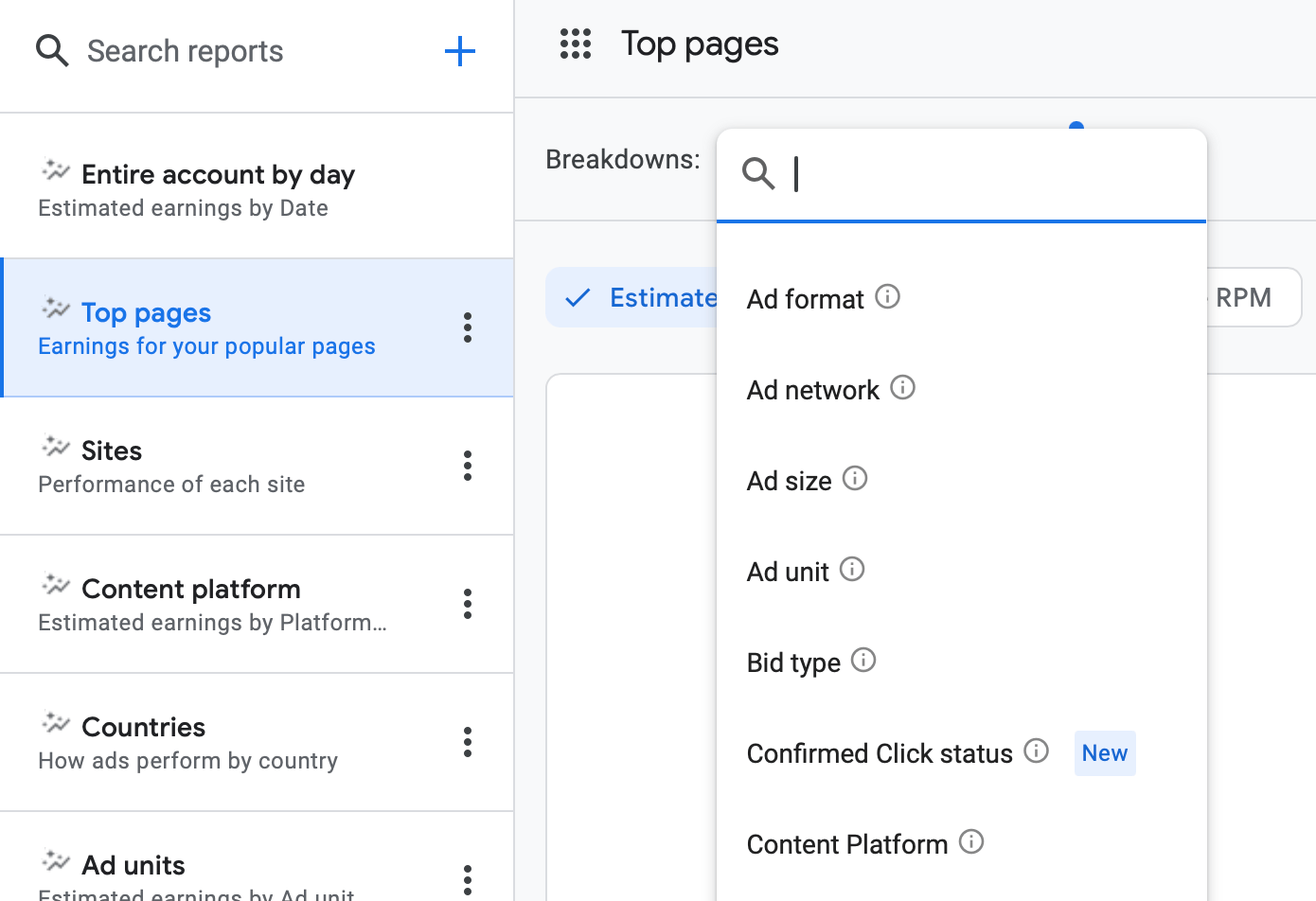Google AdSense added a new breakdown option named Confirmed Click status breakdown. This breakdown is available on all your reports under the "Breakdowns" dropdown selector at the top left.
Here is a screenshot of this option, it is labeled "New."
Confirmed Click is applied when a Google Ads system determines that the ads on your site are generating unintended clicks. You can use this breakdown to understand if a site or ads are creating unintended clicks because of where you’ve placed ads on your site.
Confirmed Click is a Google Ads product feature that adds a confirmation to ad placements that may be generating accidental clicks. When a user clicks an ad with Confirmed Click, the user will be asked to confirm their intent to visit the advertiser page by clicking a button associated to an action, such as "Visit site."
You can use this breakdown to understand if a site or ad unit is creating unintended clicks because of where you’ve placed ads on your site.
- Applied: Confirmed Click is on and impacting your ads
- Not applied: Confirmed Click is not on or impacting your ads
This breakdown is only available for reports starting on or after June 27, 2025.
I spotted this via Bruno Ramos Lara on X who also posted about it on his Spanish blog.
Nuevos desgloses en informes de AdSense para saber si te afecta la confirmación de clic o la limitación del servicio de anuncios por incumplimiento de políticas.
— Bruno Ramos Lara (@brunoramoslara) October 22, 2025
¿No sabes qué es la confirmación de clic?
Lo explico aquí 👇https://t.co/9kFKOtgbOC
Documentación oficial:… pic.twitter.com/Sge4ohV3Kf
Here is the help document on this new breakdown option.
Forum discussion at X.