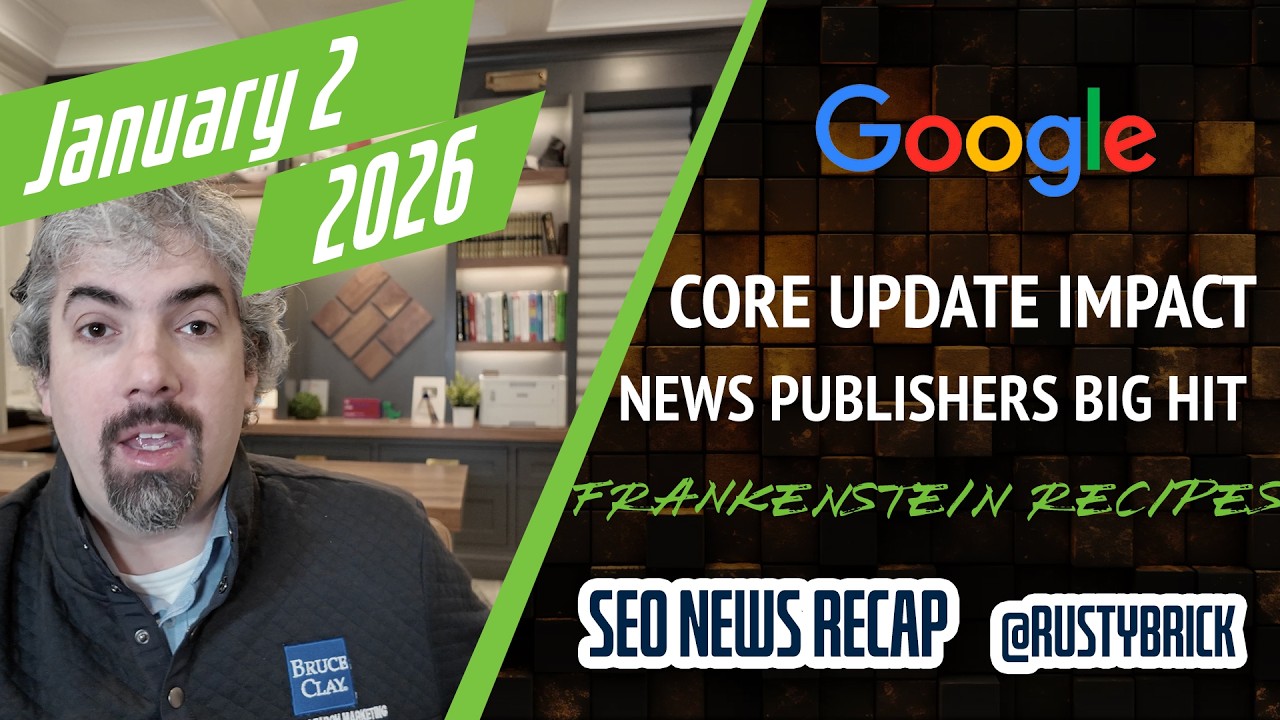The Google AdSense Blog announced that Google has updated their payments page to be clearer.
You'll now find your earnings and payments divided into two separate columns so you can better distinguish between them. Clicking on any details link will give you more information about the noted Earnings or Payment event. For example, the details link associated with a payment will show you the payment number, amount, date, and depending on your form of payment, the tracking number.We've also added a Monthly balance column, which displays the running total of your unpaid earnings and credits at the end of each month. If this column shows an amount greater than $100 and you've removed all holds from your account, you'll be issued a payment at the end of the following month. You can see an example in the screenshot above -- since the publisher's unpaid earnings totaled $58.23 at the end of November, a payment will not be issued during December.
Of course the forums spotted this before the blog post.
Forum discussion at WebmasterWorld & DigitalPoint Forums.