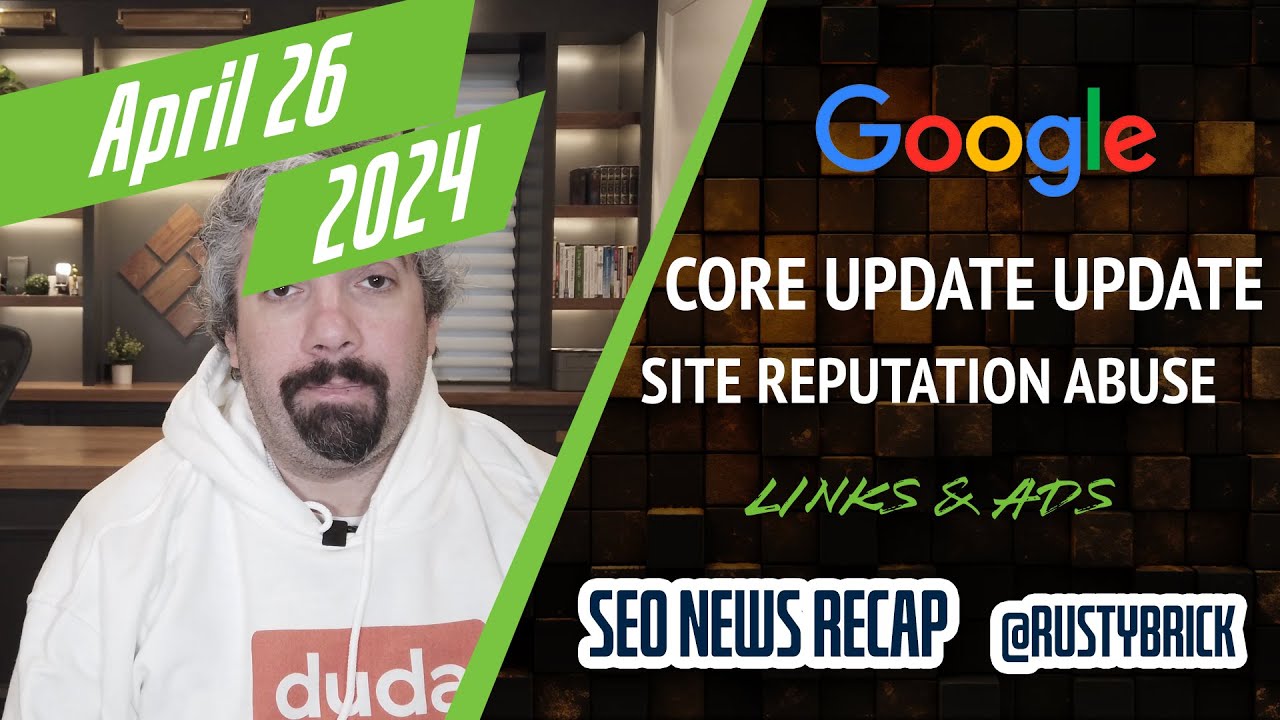Back in 2007, we documented how to turn of Google's personalized results by using a URL parameter. It worked well, all you had to do is conduct a Google search and append a small parameter to the end.
So if you searched for [apple] the URL in Google would look like google.com/search?q=apple. To make sure it was not personalized, you'd have to append &pws=0 to the end, so it would look like google.com/search?q=apple&pws=0. That would then modify the results to be un-personalized, even if you were logged into Google.

The thing is, with the launch of Google Instant, Google URLs became a bit whacky and appending &pws=0 didn't always work.
So now what? Well, you can turn off Google Instant and then use the &pws=0 parameter.
Honestly, I keep Google Instant on but I have a special search widget that keeps the Google search URLs intact. I believe this makes sure that when I do a &pws=0 search, the results are indeed not personalized. Correct me if I am wrong.
How do you make sure the results are not personalized on Google?
Forum discussion at Google Webmaster Help.