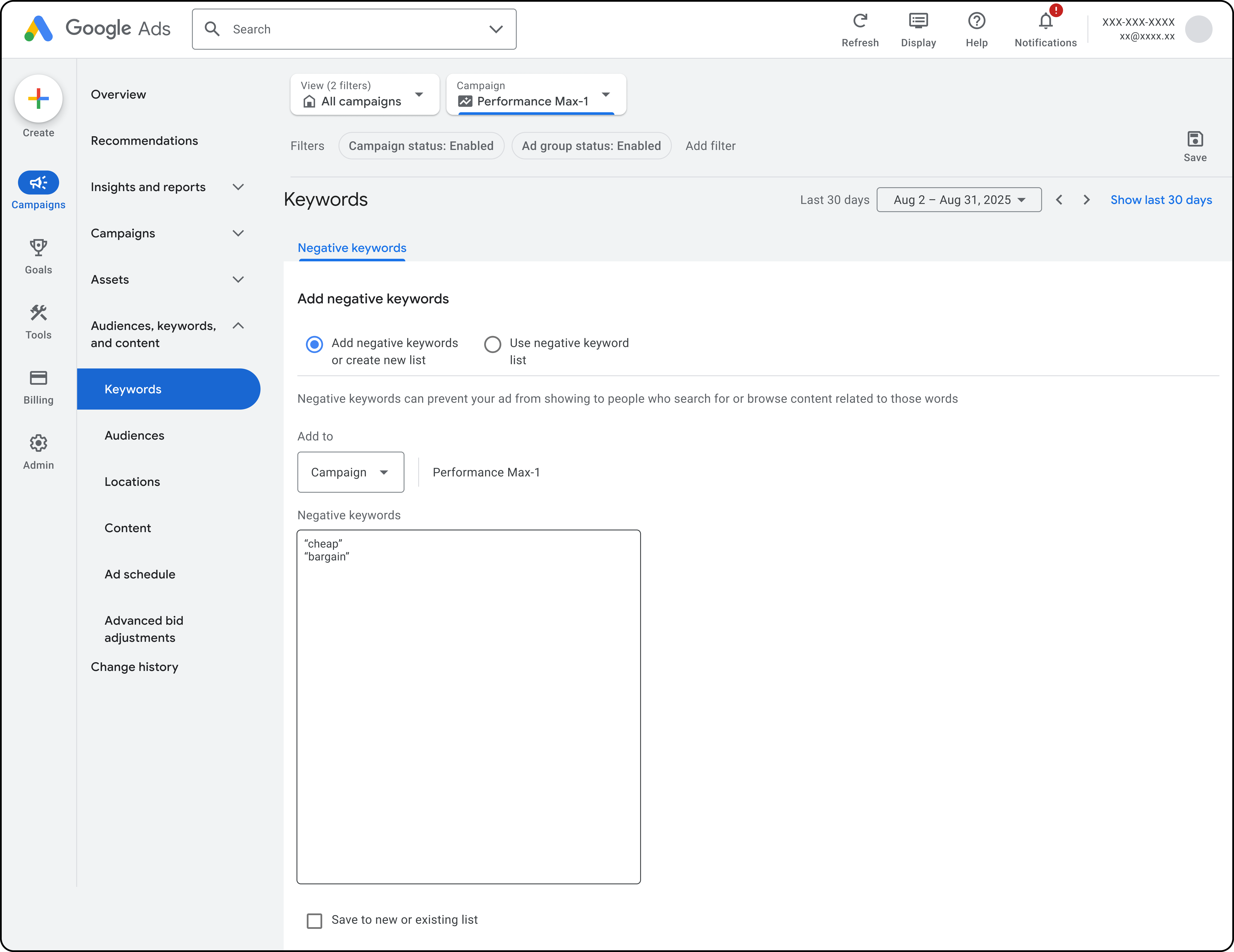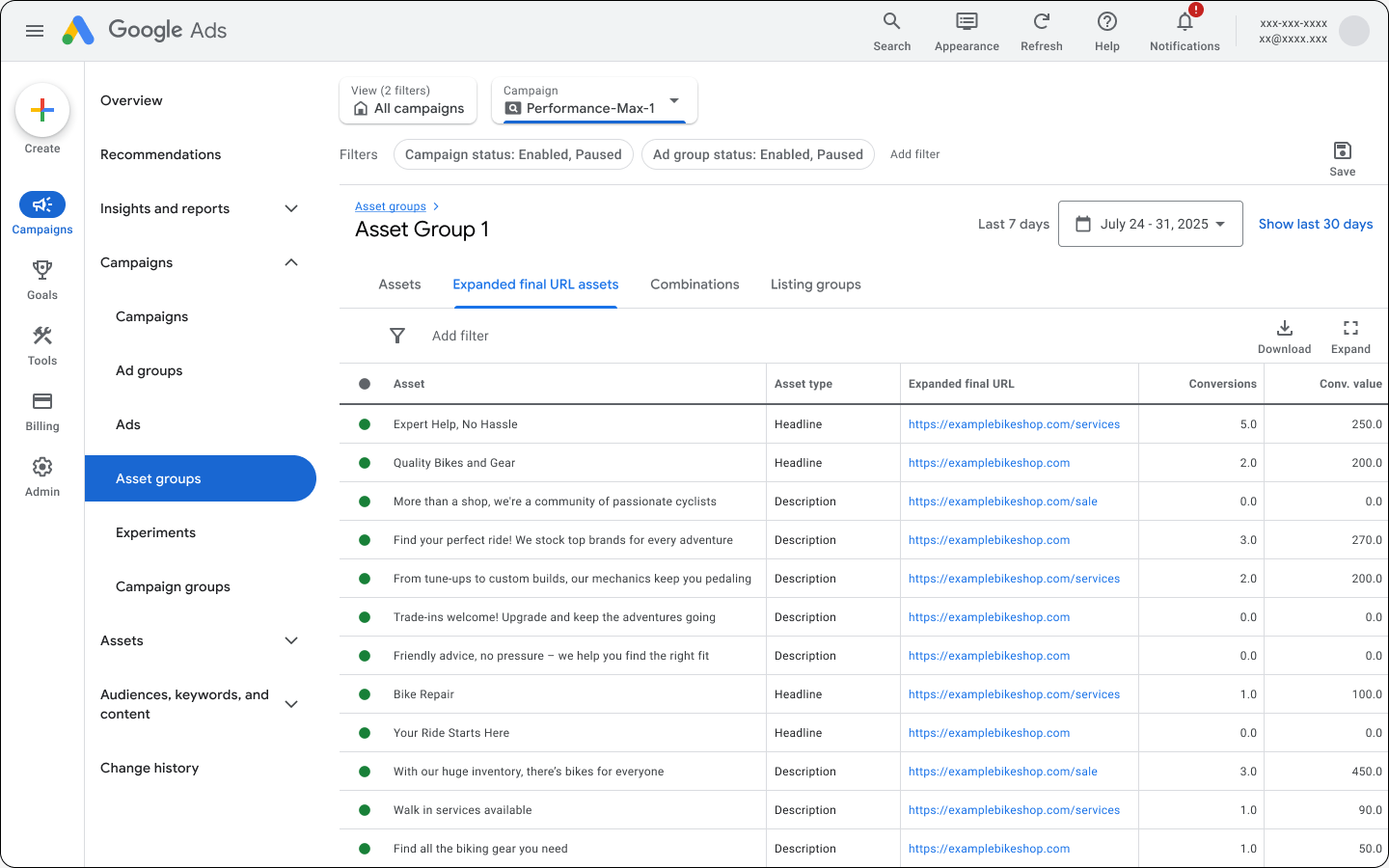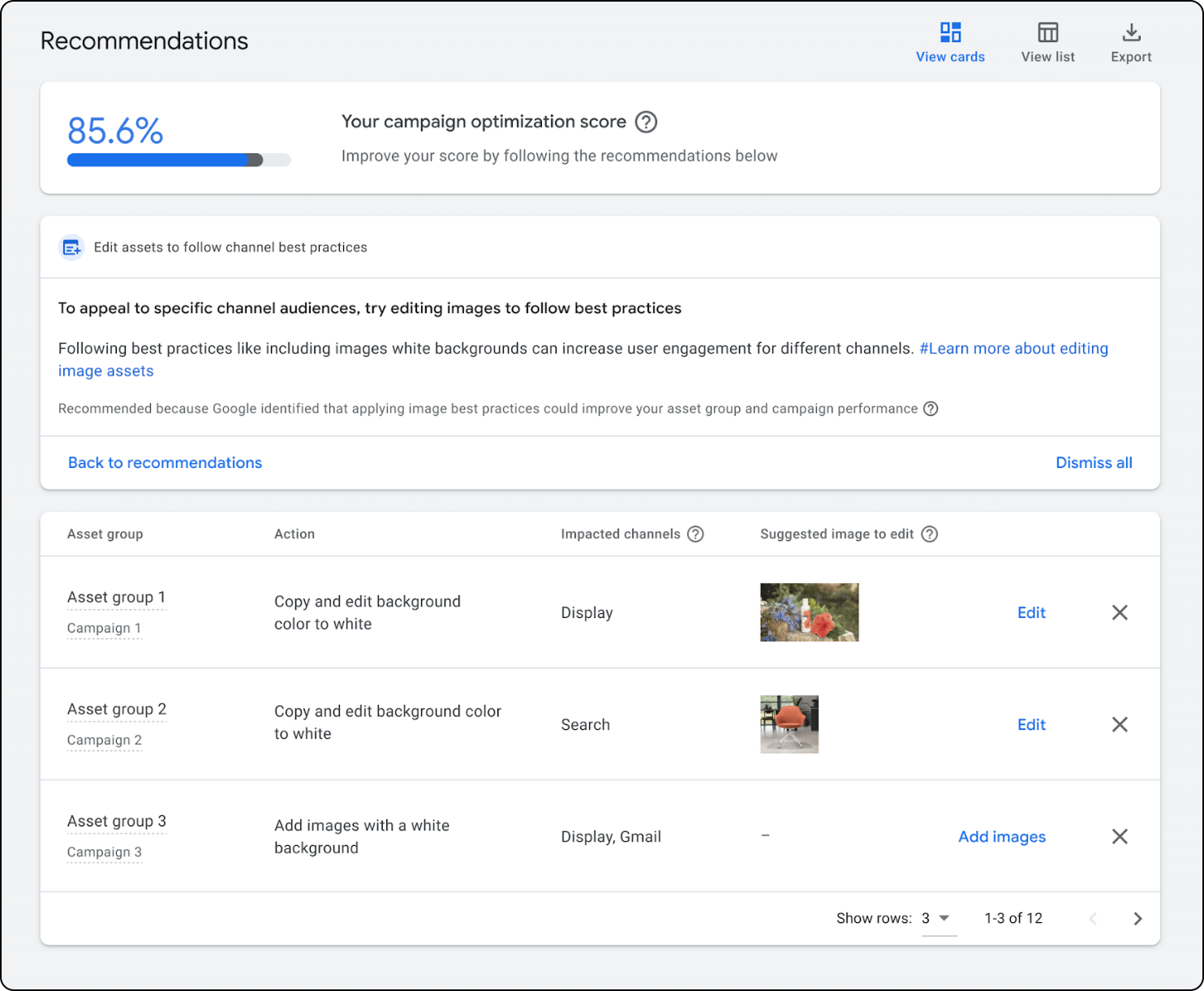Google announced a number of new Google Ads Performance Max controls and reporting features. They include new controls such as campaign-level negative keyword lists, more search theme limits, more demographic targeting, and new reporting for customer acquisition, goal diagnostics, final URL assets, and creative recommendations.
Here are the new Google Ads features as Google posted:
Reach your audience with new controls:
- Campaign-level negative keyword lists
- Increased search theme limits
- More demographic targeting
Drive new customer growth with enhanced reporting and diagnostics
- Improved new customer acquisition performance and reporting
- Diagnostics for goal-related issues
Take action on new creative reporting and insights:
- Final URL expansion assets reporting
- New creative recommendations for channel performance
Negative keywords: Google is adding the ability to apply campaign-level negative keyword lists to your Performance Max campaigns. Google said, "this makes managing your exclusions across multiple campaigns much easier." The example is for a retailer selling luxury goods can use a single list to exclude terms like “cheap” or “bargain” and apply it to multiple campaigns at once.
Search themes: Google increased the limit of how many search themes you can add from 25 search themes to 50 per asset group.
Demographic targeting: Device targeting and demographic age exclusions are now fully available in Performance Max campaigns. Plus age exclusions let you target the age range most relevant to their products, goals, and regulatory requirements. Also, Google is launching a new beta for demographic gender exclusions.
New customer acquisition performance and reporting: Google said it improved our ability to estimate whether an “Unknown” customer is a new or existing customer, so you’ll no longer see “Unknown” conversions in reporting. "This more accurate identification of new customers will help you bid more effectively and find more of them," Google also wrote.
Diagnostics for goal-related issues: Google also added new diagnostics and recommendations based on the status of your campaign’s goal and conversion setup. These tools will guide you through resolving any identified issues, such as missing or broken tags, goals, and conversion actions that could be impacting the performance of your campaign, Google added.
Final URL expansion assets reporting: Google added reporting capabilities that make Final URL expansion assets viewable. "You can now see all assets created with text customization and final URL expansion and you can also remove them if you no longer want them to run," Google added.
Creative recommendations for channel performance: Google will show recommendations that give you actionable insights to improve your image quality and drive better performance. You will get suggestions on the types of images to add and how to edit your existing ones, to perform better on different channels. These recommendations will link you directly to the AI-powered image editor in Google Ads so you can make these changes instantly, Google explained.
Here are some screenshots:
Forum discussion at X.