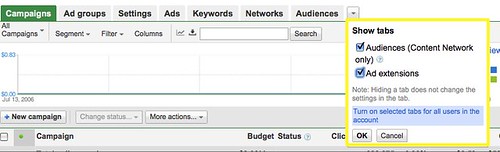Google announced on the AdWords blog that they are now giving advertisers more control on managing and tracking their AdWords ad extensions. Ad extensions include:
- Ad Sitelinks
- Product Extensions
- Video Extensions
- Location Extensions
- Multiple Addresses for Location Extensions
- Click-to-Call Phone Extensions
With this new feature you can see statistics for "All" or "All but deleted" extensions in your AdWords account. You can also enable or disable the tab for your account view by clicking the arrow button next to your existing tabs above your performance table.
Here are screen shots:
Forum discussion at WebmasterWorld.