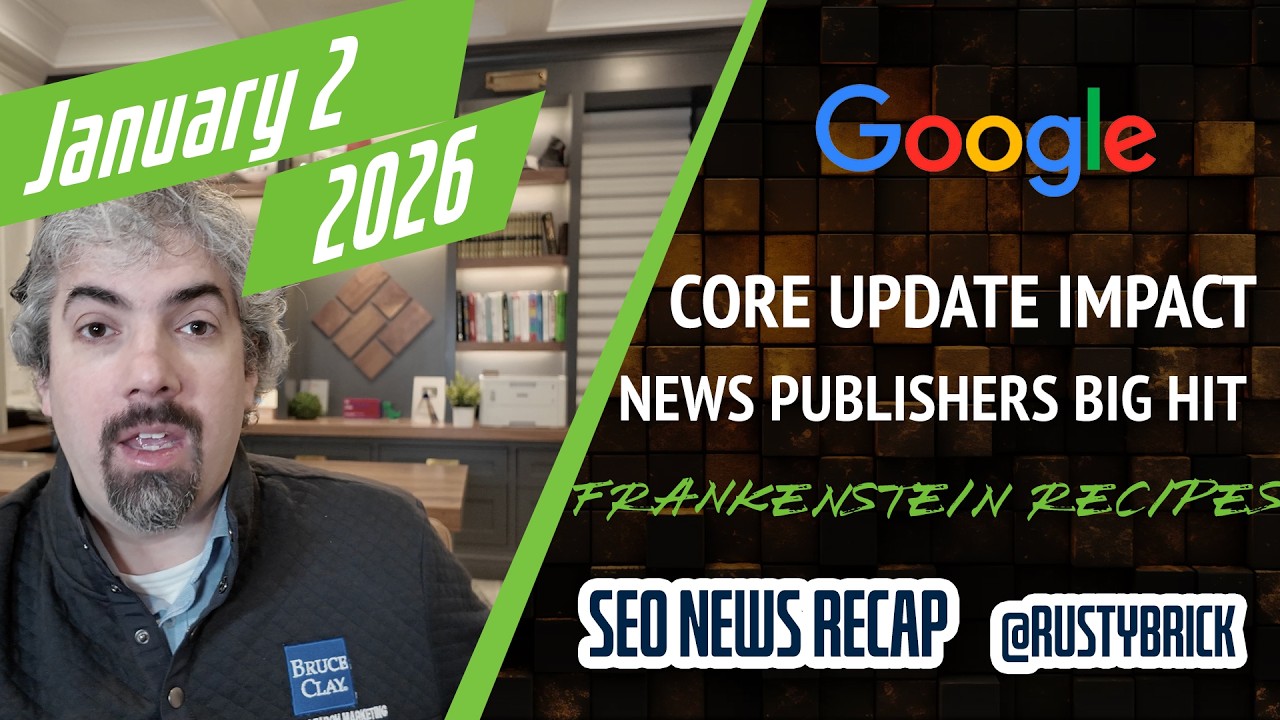When you move a site to a new IP or host, you're really not going to have to worry about too much since JohnMu, Google's newest acquisition from the forums, has laid out what is necessary before you proceed:
- Move the content of the site, including scrips and databases to the new server.
- Once the new server is running, update the DNS's A-record to point to the new server.
- Wait about a week to make sure search engines know the new IP.
- Cancel hosting on the old server
That's all, he says, and adds that 301s are not necessary:
You do not have to do any redirects at all, just update the DNS records and the users (and search engines) will automatically get the new IP and access the server there. Search engines do not need anything else.
It really is simple as long as you have adequately prepared the DNS changes. That's basically the only thing in my experience that throws people off.
Forum discussion continues at Cre8asite Forums.