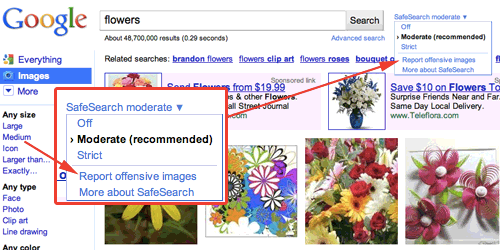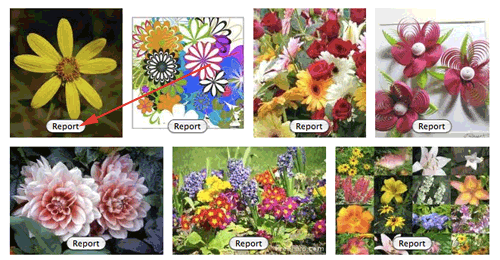After the launch of the new Google Image search, Google left out one quick feature, the ability to report offensive images found in Google Image search. I am glad to say, the feature has now returned.
Here are pictures of how it works:
Click on the "SafeSearch" link on the right of the Google Image search box. Select "Report offensive images."
Then "report" buttons will be added to the images on the page.
Clicking on the "report" button will fade out the image and send a note to Google about the image:
I am not sure when it returned, but I believe it is recent.
For older pictures, see this link.
Forum discussion at Google Web Search Help.