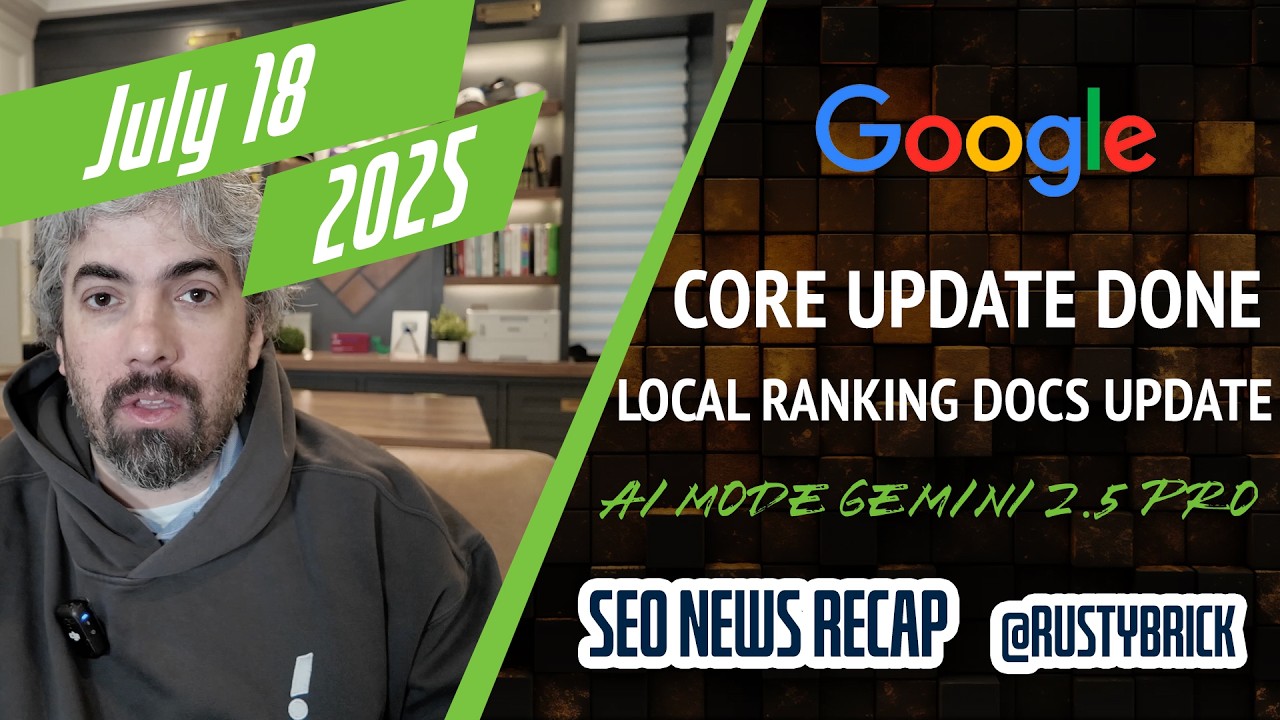John Mueller of Google posted a detailed update on how Google currently handles JavaScript sites (including AJAX) and Progressive Web Apps in their index, crawling, and ranking. He posted this on Google+ and titled it "An update (March 2016) on the current state & recommendations for JavaScript sites / Progressive Web Apps in Google Search.
I am just bringing it more daylight by referencing it over here:
- Don't cloak to Googlebot. Use "feature detection" & "progressive enhancement" [2] techniques to make your content available to all users. Avoid redirecting to an "unsupported browser" page. Consider using a polyfill or other safe fallback where needed. The features Googlebot currently doesn't support include Service Workers, the Fetch API, Promises, and requestAnimationFrame.
- Use rel=canonical [3] when serving content from multiple URLs is required.
- Avoid the AJAX-Crawling scheme on new sites. Consider migrating old sites that use this scheme soon. Remember to remove "meta fragment" tags when migrating. Don't use a "meta fragment" tag if the "escaped fragment" URL doesn't serve fully rendered content. [4]
- Avoid using "#" in URLs (outside of "#!"). Googlebot rarely indexes URLs with "#" in them. Use "normal" URLs with path/filename/query-parameters instead, consider using the History API for navigation.
- Use Search Console's Fetch and Render tool [5] to test how Googlebot sees your pages. Note that this tool doesn't support "#!" or "#" URLs.
- Ensure that all required resources (including JavaScript files / frameworks, server responses, 3rd-party APIs, etc) aren't blocked by robots.txt. The Fetch and Render tool will list blocked resources discovered. If resources are uncontrollably blocked by robots.txt (e.g., 3rd-party APIs) or otherwise temporarily unavailable, ensure that your client-side code fails gracefully.
- Limit the number of embedded resources, in particular the number of JavaScript files and server responses required to render your page. A high number of required URLs can result in timeouts & rendering without these resources being available (e.g., some JavaScript files might not be loaded). Use reasonable HTTP caching directives.
- Google supports the use of JavaScript to provide titles, description & robots meta tags, structured data, and other meta-data. When using AMP, the AMP HTML page must be static as required by the spec, but the associated web page can be built using JS/PWA techniques. Remember to use a sitemap file with correct "lastmod" dates for signaling changes on your website.
- Finally, keep in mind that other search engines and web services accessing your content might not support JavaScript at all, or might support a different subset.
John ended by saying:
Looking at this list, none of these recommendations are completely new & limited to today -- and they'll continue to be valid for foreseeable future. Working with modern JavaScript frameworks for search can be a bit intimidating at first, but they open up some really neat possibilities to make fast & awesome sites!
Forum discussion at Google+.