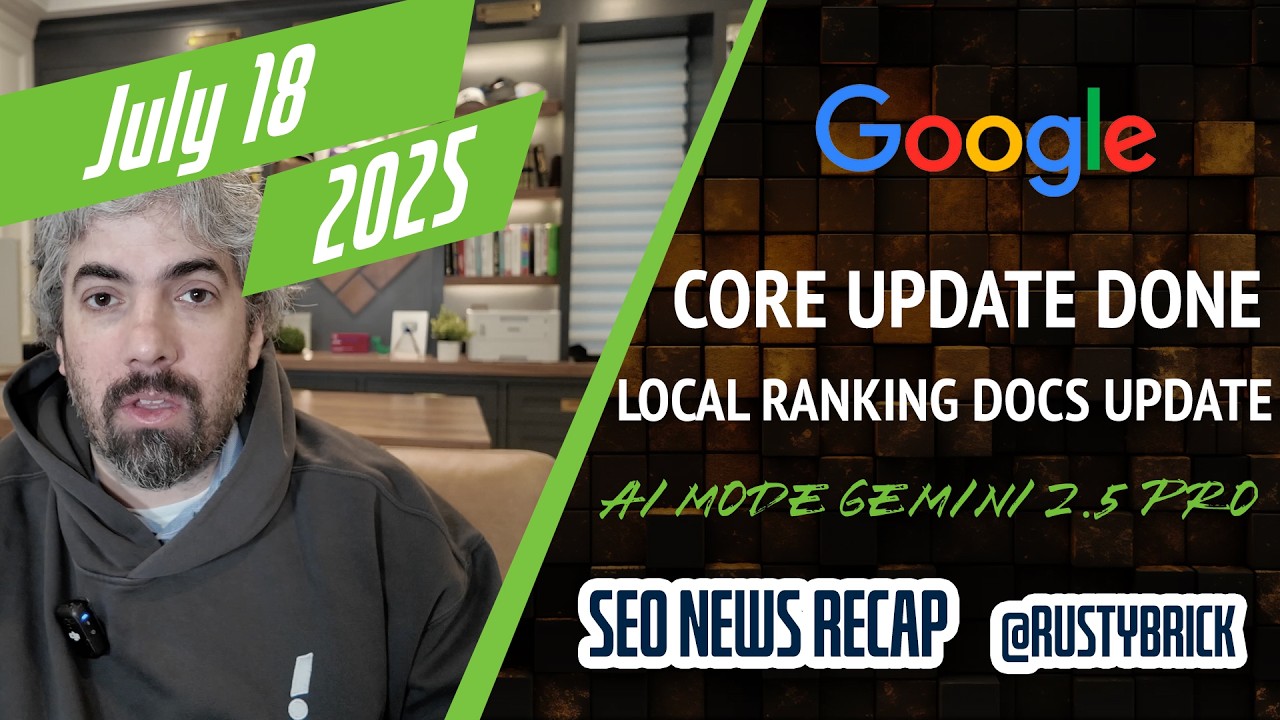The Google Maps team posted on the what's new page that there is now a new feature to help you quickly verify in bulk, locations that you have not yet verified.
Google wrote you can now "match your locations to existing Maps data with a new, easy-to-use tool for accounts that haven't been bulk-verified."
Here is how:
If you own or manage an account that hasn’t been verified yet, you may have the option to confirm multiple locations with the "Matches found" status at once. To confirm multiple locations:
- Select the locations from your list view and click the confirm locations icon that appears at the top right corner of the page.
- On the screen that appears, click either Use this location for the Maps entry for your location or Add location if you don’t see your location on the map.
- Continue until you’ve reviewed matches for all of your selected locations.
Forum discussion at Google+.