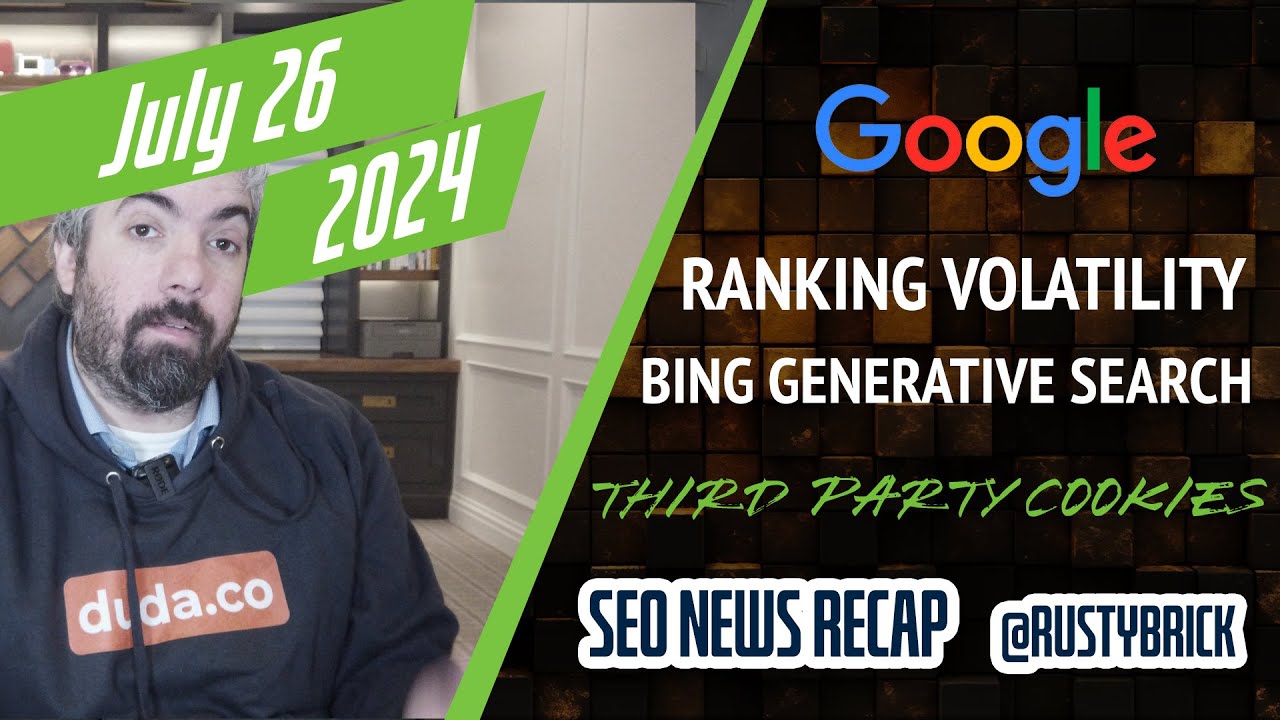Google announced on Google+ that you can now control and navigate around Google Maps with your keyboard. You can pan and zoom as well as find and learn more about specific places like neighborhoods, transit stations and shops and restaurants.
Here's how it works:
- On your keyboard, press Tab to focus the map. An area of the map will be highlighted with a square.
- Below the square, there will be a numbered list of places in that area.
- To move around the map, use the arrow keys. To move the map by one square, hold down Shift while using the arrow keys.
- To zoom in or out of the map, press + or -
- To learn more about a place, press the number associated with the place.
Forum discussion at Google+.
Note: This post was scheduled to be published today and was written on April 28th.