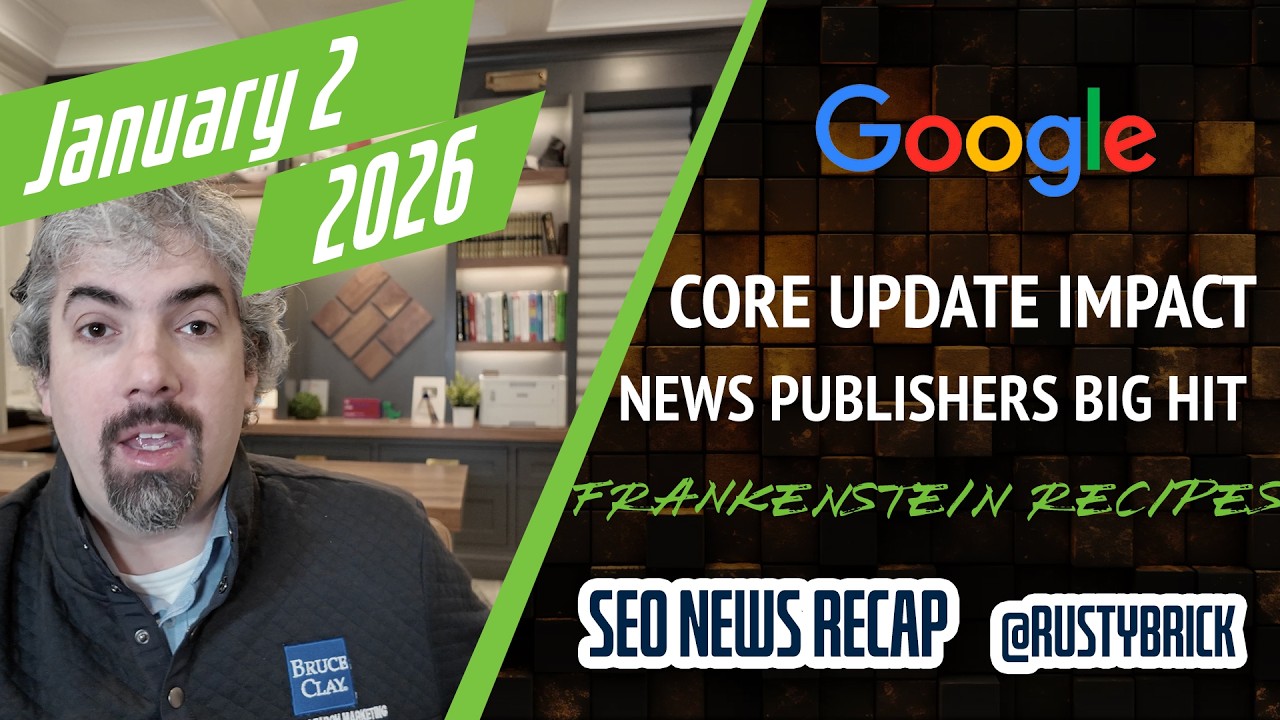Daniel Waisberg, a Google Analytics expert and now a new Googler, posted on the Google Analytics Google+ profile a tip on how to set up custom alerts for increases in 404 page requests.
Daniel Waisberg, a Google Analytics expert and now a new Googler, posted on the Google Analytics Google+ profile a tip on how to set up custom alerts for increases in 404 page requests.
There is nothing worse for the user experience than to land on a 404, page not found, error page. And if a page is 404ing and you want that page to be in the search results, that will be a very very bad bug. So monitoring 404s is an important task.
Most either check their error logs or monitor a specific page in Google Analytics. But why not have Google Analytics alert you when your 404 errors increase?
Daniel explains how to on Google+.
1. Login to Google Analytics
2. Click on "Admin" on the top-left navigation (orange bar)
3. Click on the profile you want to create the alert
4. Create a Goal using the 404 URL
5. Click on "Custom Alerts" and create a new alert
6. See image attached
If you can, I do strongly recommend you set this up.
Forum discussion at Google+.