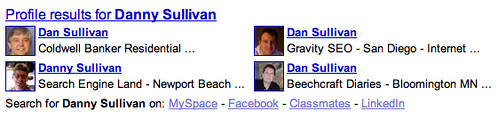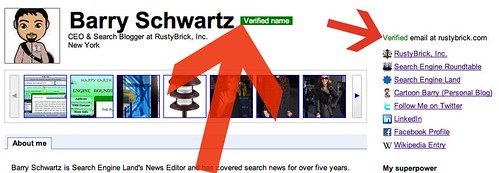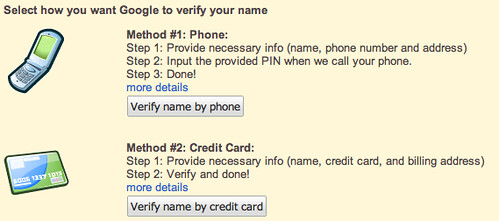Google announced you can now create verified Google Profiles that potentially can show up in the Google web search results. Danny Sullivan has the ultimate guide on how these Google Profiles work. For example here is my profile as displayed in the Google web results:
It can also show up in this format:
To have your profile displayed in the Google web results, you likely need to have a verified listing. How do you verify your profile in Google? It isn't that easy.
Here is a picture of my profile, there are two verifications. (1) The profile itself (aka "verified name") and the (2) email address.
Let's start with verifying the profile (aka the name):
(1) You must go to Google's Knol site and sign in. (2) Then go to your profile settings. (3) Click on the "Name Verification" tab (4) Then choose to verify by phone or via credit card
If you verify by phone, you enter in your phone number and Google will call it. When you get the call, Google will display a pin code followed by a pound sign on the Knol web site. When prompted, enter in the pin code and pound sign and you should be verified. If you verify by credit card, just enter in your credit card information. Note, Google currently can't verify American Express or Debit cards.
Verifying your email address:
(1) Go to your Google Profile and click "edit profile" (2) Midway through the page it says "Verified domains" and explains:
You can verify email addresses and choose which domains (the part after the @) you'd like to appear on your profile. Your email addresses will not be displayed. This will help visitors to your profile know that you are the real you. Learn more
If your email is already verified, it should read:
You have verified email addresses at the following domains. Check which domains you'd like to appear on your profile. Your email addresses will not be displayed. This will help visitors to your profile know that you are the real you.Learn more
Gmail, Yahoo, Microsoft and other free email accounts cannot be verified as domains. You need your own domain. You can add a non Gmail alternative to your Google account to verify your email.
That is basically how to get the verification labels on your Google Profile.
Forum discussion at WebmasterWorld.