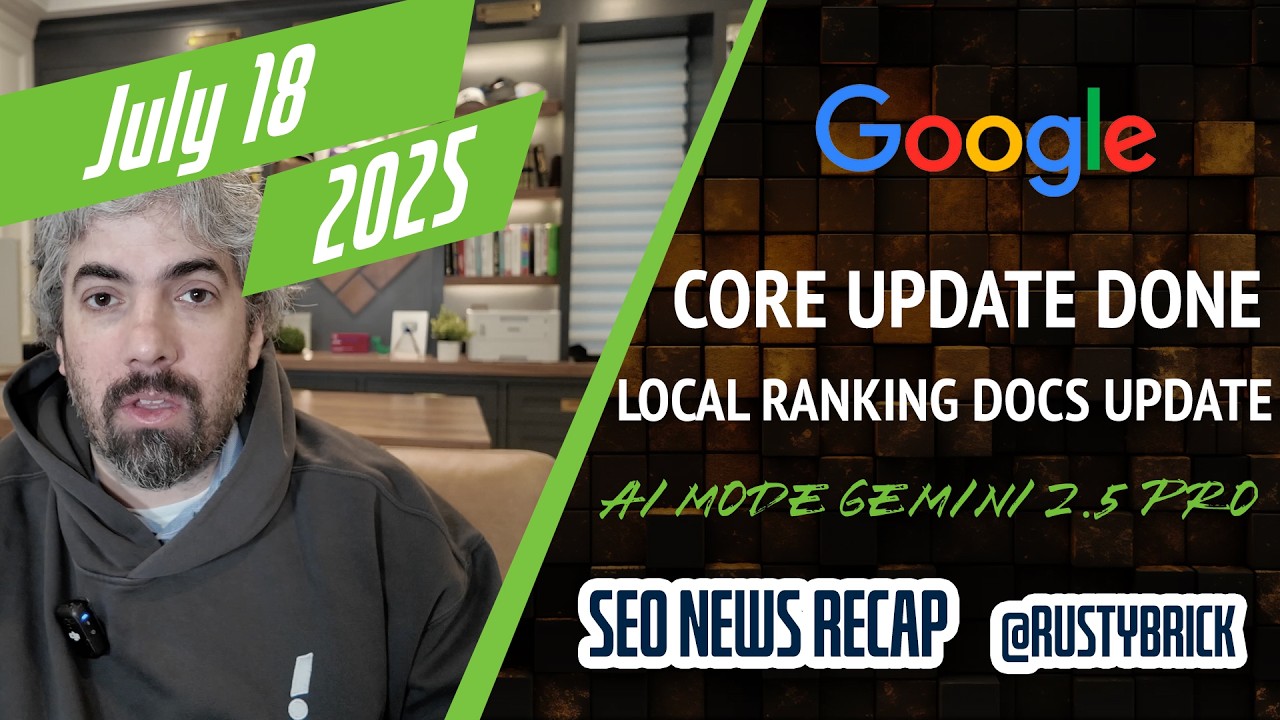Microsoft Bing has a new feature over the past couple of weeks that let's you add or remove a language tab to the search bar. The tab may show up for you if there are two or more popular languages in your region and you can decide to show or remove the language tab.
Here is a GIF of it in action:

When you click on "remove language tab" the tab for Spanish in my case goes away, you can also click on the "remove" text next to the tab. Showing the language tab brings it back. I assume if you are in different regions with different popular languages, the languages would be different.
Clicking on the tap at the top will show results more tailored to that region.
Since I am in New York, where Spanish is very popular, Microsoft Bing is showing me that tab. I do not speak Spanish by the way.
Hat tip to Frank Sandtmann, a German based SEO consultant, who sent this to me.
Forum discussion at Twitter.
Update: Heh... Microsoft commented on this:
The more tabs, the merrier!
— Microsoft Bing (@bing) June 30, 2021
There is also this variation: