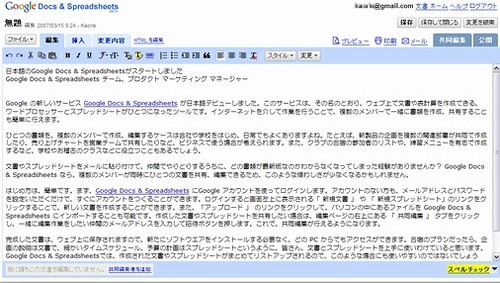A Google Groups thread reports that Google now supports Japanese in Google Docs and Spreadsheets. The Google Japan Blog has more details in Japanese.
If you want to test it, you can simply go to this URL but you will then have to change it back. More details on how to change it back is as follows:
1. After logging in to Google Docs & Spreadsheets, you'll be brought to your Active Docs & Spreadsheets list. From here, click on "Settings" (found in the top right-hand corner).2. Under "General" (default), you have the choice to change your display language setting. Choose the display language you'd like.
3. Click "Save."
Forum discussion at Google Groups.