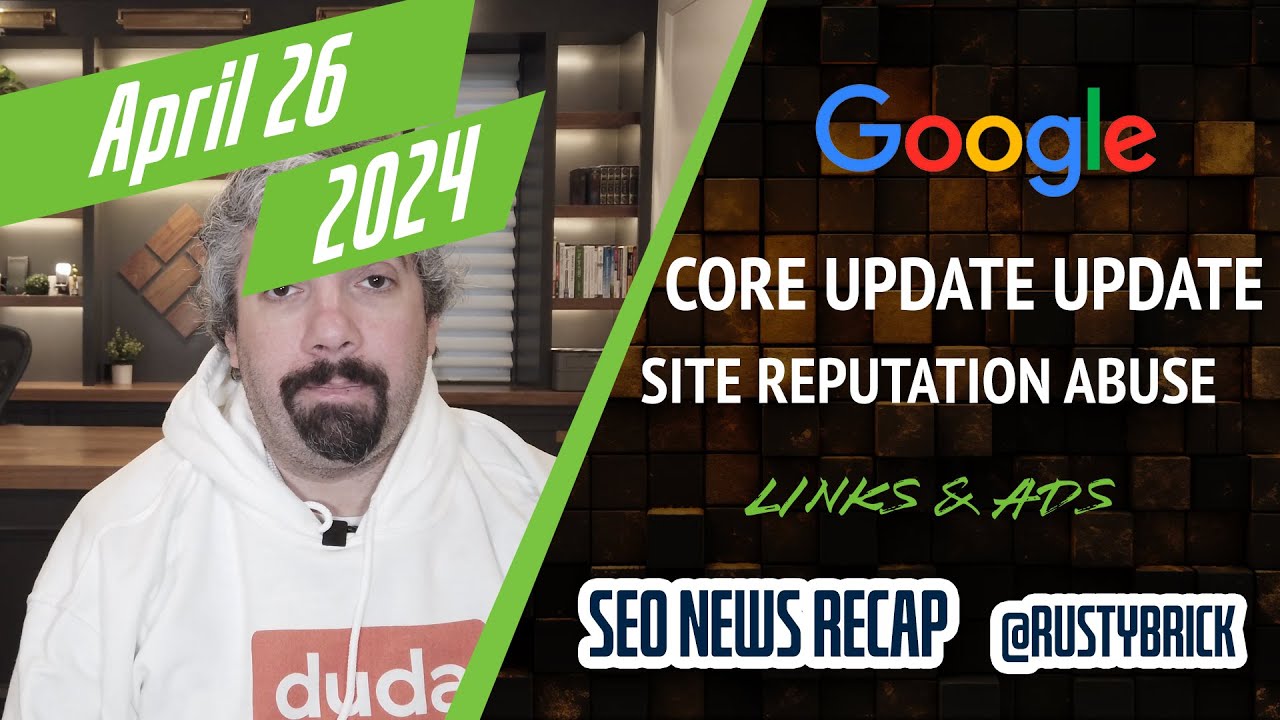The Google AdSense for Feeds blog announced they will be tagging your FeedBurner feeds with Google Analytics parameter tracking. I have been seeing this for several blogs for the past few weeks already. Basically, this means, Google is appending variables to the URL.
For example, if you look at one of our latest posts, the URL is http://feeds.seroundtable.com/~r/SearchEngineRoundtable1/~3/KwUDQ61JSkg/021166.html. If you click it, it takes you to https://www.seroundtable.com/archives/021166.html?utm_source=feedburner&utm_medium=feed&utm_campaign=Feed%3A+SearchEngineRoundtable1+%28Search+Engine+Roundtable+1.0+RSS%29.
The purpose is to make tracking better in Google Analytics but clearly, this is just messy. Heck, I have been linking to these URLs via the SearchCap for the past couple weeks and now it is going to get a lot worse. I am going to be linking to a URL that is not the parent URL.
This is the topic of concern at Cre8asite Forums. JohnMu from Google came into that thread to offer some SEO advice:
- Move to "#" for these parameters, which will effectively hide them from search engines. There are a few articles on this, eg http://esev.com/blog/tutorial/hiding-google-analytics-campaign-variables/- Use the rel=canonical link element: http://googlewebmastercentral.blogspot.com/2009/02/specify-your-canonical.html
- For Google, use the URL parameter handling tool to tell us to ignore these parameters: http://googlewebmastercentral.blogspot.com/2009/10/new-parameter-handling-tool-helps-with.html
In general, we'll try to figure these things out on our own (as will the other search engines), but personally I like to be in control so I'd probably try something like that.
Or you can turn off the tracking, the Google blog explains how but here is that info:
If you're not using Google Analytics, or for some other reason don't want these parameters in the requests coming to your website, you can turn off Google Analytics tracking on the "Configure Stats" page on the Analyze tab at http://feedburner.google.com.
Got all of that. You should take action, as I should as well.
Forum discussion at Cre8asite Forums.