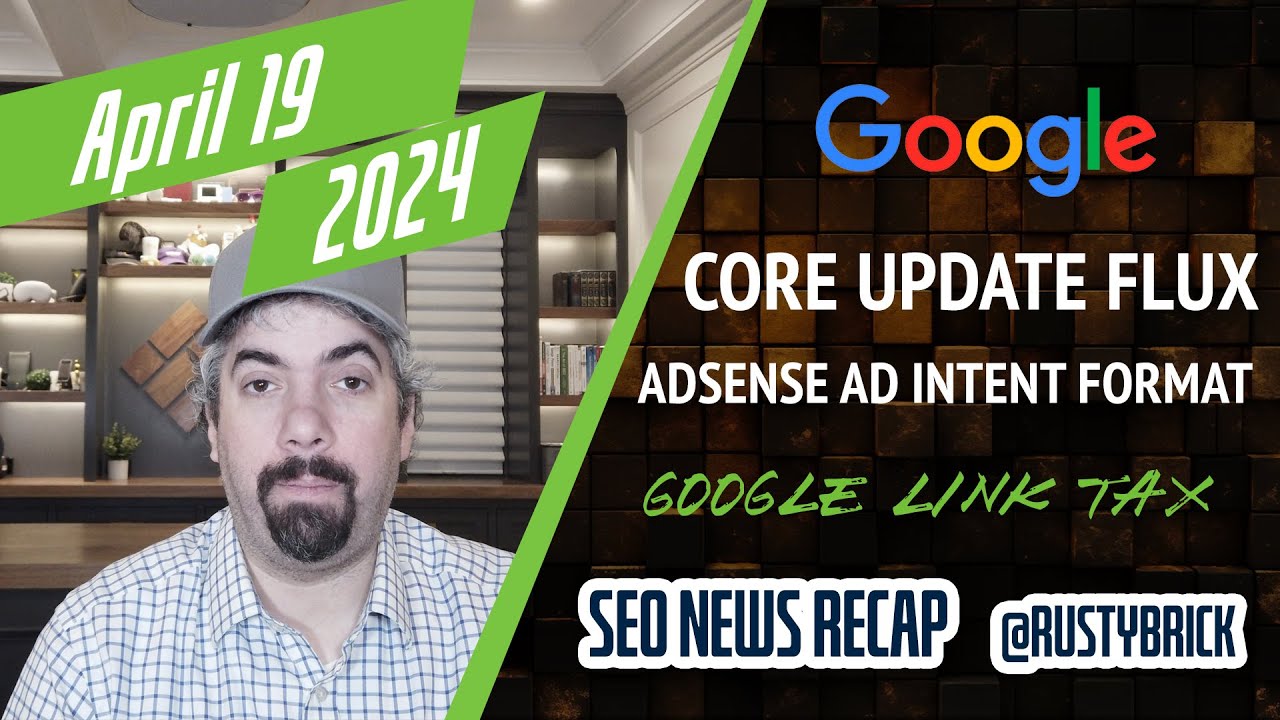Google announced you can now also drop the Google Maps Pegman on orange circles to see the indoor view of the store off the street.
Here in the screen shot below you can see I hold the Pegman over an orange circle and it previews the indoor view. If I drop the Pegman on the circle it will load the indoor view, instead of the street view.

Google Maps said on Google+:
We’ve been working hard to improve the comprehensiveness of interior, panoramic imagery available on +Google and Google Maps. This brings us to our latest #gmapstip — if you’re searching or browsing Google Maps and want to check out what a business looks like on the inside, simply drag and drop the orange Pegman on the left hand side of your screen onto an orange circle on the map. Voila! You’ll be virtually transported through the doors, and able to pan around and explore the interior of the establishment. http://goo.gl/Pf7Kh
Here is a cool video from Google on this:
Forum discussion at Google+.