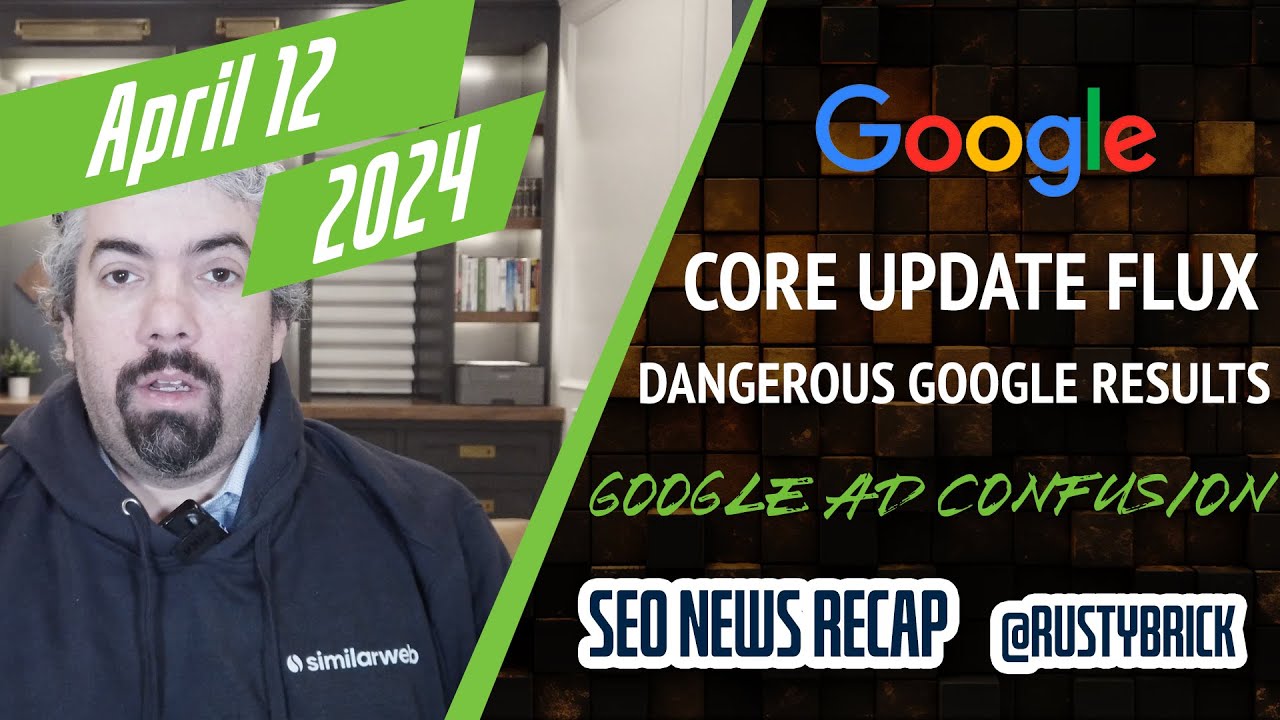Often I will see complaints in the Google Web Search Help forums of searchers who stumble on inappropriate images while searching for non-inappropriate terms in Google Image Search.
The way a user can report these offensive images has changed throughout the years and I wanted to document how you can report these images today.
As you can see from the Google Web Search Help, searching for [angry cats] in Google currently brings up an inappropriate result. The best way to report it is as follows:
(1) Click on the SafeSearch drop down and then click on report offensive image.

(2) Then hover your mouse over the offensive image and when the image expands click on the "report" button. Then click done.

This user interface for reporting images is not that user friendly, so it kind of does need to be documented.
I submitted this today, so we will see how long it takes Google to act.
Forum discussion at Google Web Search Help.