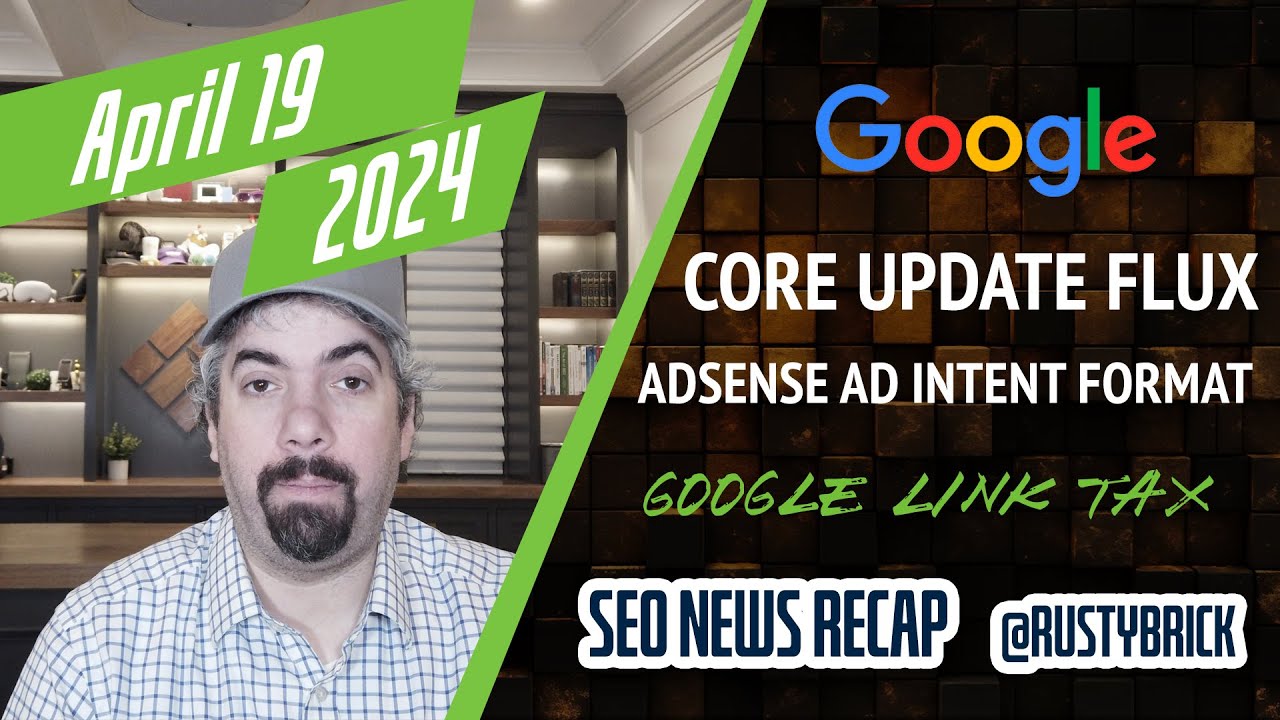The Google blog announced you can now lock the SafeSearch filter to help prevent a computer from seeing adult or sexually explicit content in the Google images and results.
To do this, go to Search Settings and click on "Lock Safe Search." FYI, I personally do not see this option right now. But here is a video of how to set it up, when it is available:
Once Safe Search is locked, the Google pages should add these big colored balls to the right top portion of the screen. This way parents can keep an eye on their kids from a distance.
Thing is, you need to lock this on all Google profiles that are on a computer and if someone deletes the cookie and adds this greasemonkey script, then the lock is disabled.
There are more details about this new feature at this help document.
Forum discussion at Google Web Search Help.