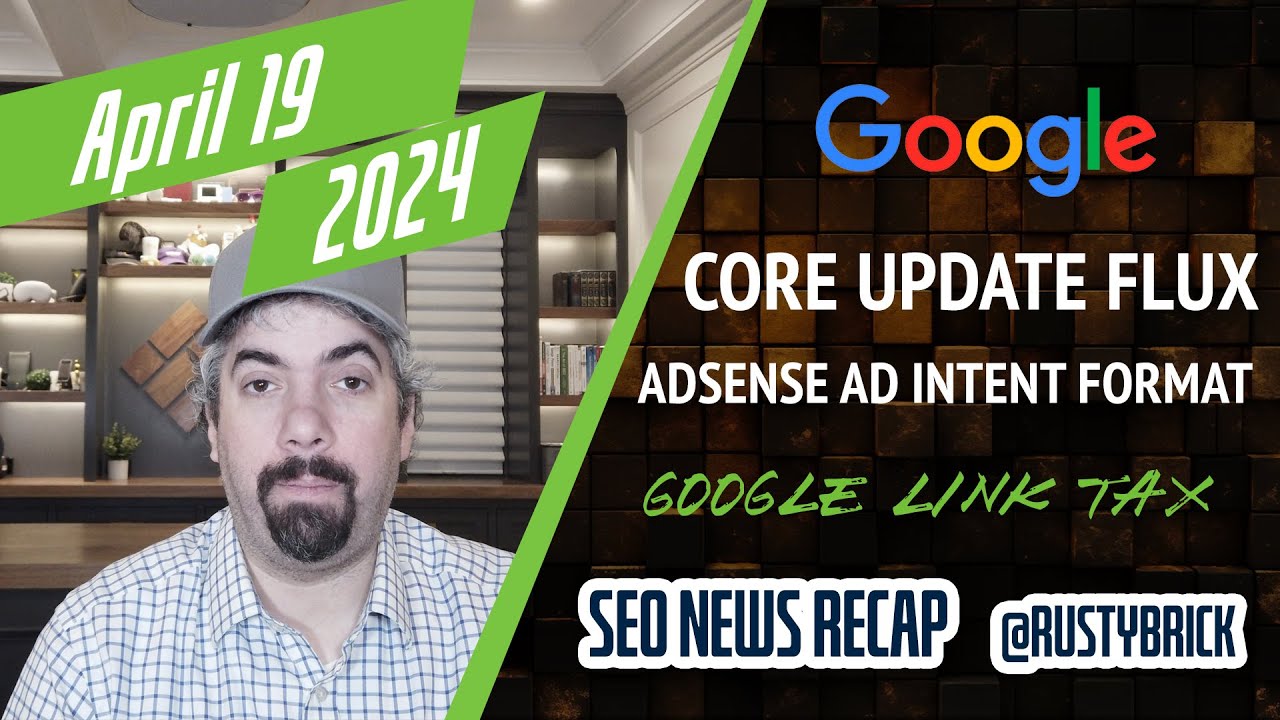Moderator: Christine Churchill Speakers: Ken Jurina, President, Epiar Inc Larry Mersman, Vice President, Trellian Wil Reynolds, Founder, SEER Interactive Stoney deGeyter, President, Pole Position Marketing
Wil Reynolds starts the session:
OPD: Other People's Data. Free ways to get other people's data.
Amazon is a great place to start. What's hot on Amazon might be a good area to look at. Helps determine top selling products in a category. If you have constraints in web content areas like drop downs, Amazon might help you out.
Google Trends: Doing work for a client that sells DVD. Noticed on Google Trends that Entourage and Flight of the Concords were hot. Used this spike to help sell DVDs. Trends gives times when keywords spike. Great for PPC day-parting. If you offer content that becomes popular due to news, you want to know what trends are hot, to put up on the site, and what to remove. Google Trends has an RSS feed. Allows you to parse out that data to get the content you want, without having to go to the Trends site to retrieve it.
Google Insights: Google Trends on crack. Can download the data in CSV format. Can get an intern or VA to take this data and spot trends. Can use Firefox macro plugins to create click macros to automate the process.
Google Suggest gives you keywords in the order you type them. Want to use multiple tools to eliminate the flaws. Based on timeframe, data changes.
Quintura: Very cool tool. Gives a graphical representation of keywords, and helps you get out of the typical "search box" bias. Gives you suggestions that you may not of thought of.
Delicious: Shows how people categorize information. How are people labeling things in different ways? Helps you get out of the box.
MSN Adlabs: Shows related queries and % breakdown.
Make sure you filter by region, otherwise the data might be biased.
Shopping.com: Has a consumer demand index. Mysimon.com does the same thing. Gives alot of information! Multiple categories, hundreds of keywords!
Query Google for "top searches" get lots of lists of keywords, across many verticals. Many online stores give "best sellers".
SEOMoz: Has a great keyword popularity cool that brings in data from top sources.
Queried Google for "powered by SLI" which powers internal searches. Lots of sites powered by SLI make public the internal search queries.
Ken Jurina takes the floor:
Presentation titled : "10,000 negative keywords - maximizing the positive effect of negative keywords."
Gives an example of silly query "drug rehab dead cats". Many adds show up. Doesn't matter because there are many examples. A serious one - "hosting tuperware". Many hosting companies come up! This exists out there. So much $ and quality score is being lost to lack of negative keywords.
Idea is to filter out irrelevant queries that ad should not be displayed on. Otherwise, lower your CTR and QS. What makes it negative? Not just the typical "cheap", "free" obvious examples. Look at your analytics. Look at what's not converting. Look at your click data.
There's a cycle. You start with reducing irrelevant impressions. Has an effect on CTR and QS. Affects bounce rate. Effects price. Conversion rate. Reduce wasted ad spend. Cost per sale drops. Results vary, but will always improve your ROI.
Shows how to set up negative keywords on Adwords, YSM, and MSN. Yahoo calls negative keywords "excluded words". Google gives you up to 10,000 NKW's per campaign. Yahoo gives 250. MSN has a 1024 character limit.
Are you really going to come up with every possible permutation? Exact match is great but its cumbersome and inadequate for reaching the long tail. Combined with phrase and broad match, negative KW's help capture the long tail you would never reach with exact match. Ultimately a combination of exact, phrase, broad and maximized NKW's is the best way to approach paid search.
Using dynamic keyword insertion in your ads landing pages? NKWs filter out bad ad impressions/traffic.
How do you create a list of NKW's? Use your intuition first. Use a thesaurus. Talk to consumers. Set goals in analytics - then split paid and organic traffic. Scan through past referring phrases for terms that did not convert, had high bounce rates , or were trash.
Google Search Query Performance Report is also very valuable. Make sure you enable the proper settings to create a usable report.
Use typical keyword tools: Google Suggest, Yahoo! or Ask. MSN Adlabs, Keyword Discovery, Wordtracker.
Shows case study of Vintage Tub and Bath. They have a complex ad campaign. After implementing a large NKW list, saw PPC spend decrease 20%.
Shows another case study of a company doing lead generation for satellite TV. Already had 11,000 NKWs. Increased the size of the list and saw a dramatic improvement.
Summary: Simple concept, but needs to be revisited. Should maximize the limit the engines give you for NKWs. It's a vital part of every PPC campaign. Find the low hanging fruit. It's a no brainer.
Stoney deGeyter:
Will talk about how to organize keyword research.
Broke the process down into 4 distinct phases:
Phase 1: Find the core terms. 1-3 words that accurately describe the content of any given page. Look at what each page is about. Any one page can have lots of core terms. A core term should not be too broad, and should reflect the intent of the searcher.
How do you find the core terms? Look at your Title Tags, Meta Tags, Description, and content. Look at navigation elements, product names, elements. After you comb through site - do some brainstorming. Look at your competitors. Look at their tags. Document them in spreadsheets. Next use tools such as Wordtracker, Keyword Discovery, and your own server logs. Look through all these data sources. Once you have your list, and it should be long - prioritize them. Sort by search volume. Check that your terms are relevant to your site and offer. What's your profit margin on each term? Sort by which terms make the most profit. Ability to meet demand - optimize for the products that you have in stock.
Phase 2: Once you have the core terms, create terms and add qualifiers. For example "school supply" can yield "discount school supplies". Expand core terms individually into long lists. Factor in finding search phrases is time. Don't rush through this. Start eliminating - look for negative words. Get rid of terms like "cheap" right away (if applicable). Take your core terms and split or combine them. If you have a core term, you might want to combine it with another core term. Group your most similar terms together. Avoid inconsistent spellings - separate them out (duffle bag vs. dufflebag). If your core term produces over 150 search phrases, split them out.
Phase 3: Analyze and Eliminate - Look at ways to figure out how they are going to work together. You start with single word phrases with high volume, but not targeted. There are exceptions, but overall single word phrases produce little ROI and are a lot more time consuming to optimize for. Put them at the bottom of the list. Multiple word phrases have lower search volume, 2-3-4 word phrases can be very good terms. Phrase variations - stemming - singular, plurals, -ings, etc. Add them to your terms if relevant and makes sense. Very little extra effort. Change word order can help. Sometimes can change meaning, sometimes it wont. As long as its relevant, it should take much extra time. Localized phrases - target areas geographically. Do you research as if you operate nationally, then add qualifiers - add zip codes, regions, counties, cities, etc. It's a good way to narrow down your traffic and target your audience. Convertibility - is that keyword truly relevant? Eliminate phrases that don't convert. Search volume is important, but sometimes you want to start with the low hanging fruit. Weigh the pros and cons. Want to make sure that overall targeting words that get traffic. Look at queries that are information based. Queries that ask questions. Usually good for branding or building audiences, or help produce content. Generally not best converting phrases, but as you build brand it will help increase traffic. Don't discount informational queries.
Phase 4: Organize for success - Segment the keywords into a) research words b) shop words c) buy words. Depending on which keyword you target, want to send to the right landing page. Researchers are looking for general info - don't know what they want - may never ever convert. So they might not be valuable - but again - can help branding. Shop keywords are those who have narrowed down what they want and are comparing features. Sony vs. Samsung, etc. Then you have the buy keywords. These people are looking for trust, credibility, price. Have the product in mind. Optimize specific product pages for buy terms. Each page can target 5-15 phrases. Group qualifiers with similar meaning, synonyms. Group qualifiers by relatedness. Let the content guide the keywords. Make sure the words fit together. Don't use up too much space - leave room for your message. Keep the message consistent. Distraction - don't let the keywords stand out and be overly obvious. Make sure the words flow. Don't stuff. Have good sentence structure. Adjust as necessary. Scrap keywords that don't work. Be creative with how you do that.
Conclusion: Don't rush. This is very valuable. Fewer mistakes in this stage, less time spent fixing them.
Lastly, Larry Mersman:
Keyword research is the most important part of SEO. Find the words that customers use to find your site! It's about gauging performance, and see how well they are working. Test. Test. Test.
Not about the words YOU want to be found for. The obvious may not be the best choices. The idea is that there are many options to draw traffic to site. Lots of keywords that you are not using = leaving money on the table.
Case Study: NeedMoreBeer.com - TITLE TAG = "the finest beer from Germany, online". "Beer from Germany" had few searches. "German Beer" has lots of search volume. A simple change, made a huge difference.
Keyword research lists: Brainstorming, Customer Feedback, Advertising Materials, Log Files, Competitors, Keyword Research Tools, Exhaustive Keyword Generators.
Use multiple tools. Not a single tool will give you the complete picture.
Combine your keyword lists. Use related search terms. Many tools will do this. Optimize around those.
Misspellings: Huge opportunity that people miss. Money left on the table.
Competitive Intelligence: Look for click through data. Look at what is working well for competitors.
In closing - whatever market you are in, you need to do your homework. You have to use the tools available. Need to look at the long tail. People are becoming savvier searchers. Build your list then TEST, TEST, TEST!
Live coverage provided by Avi A. Wilensky of Promediacorp, a Manhattan based online marketing agency.