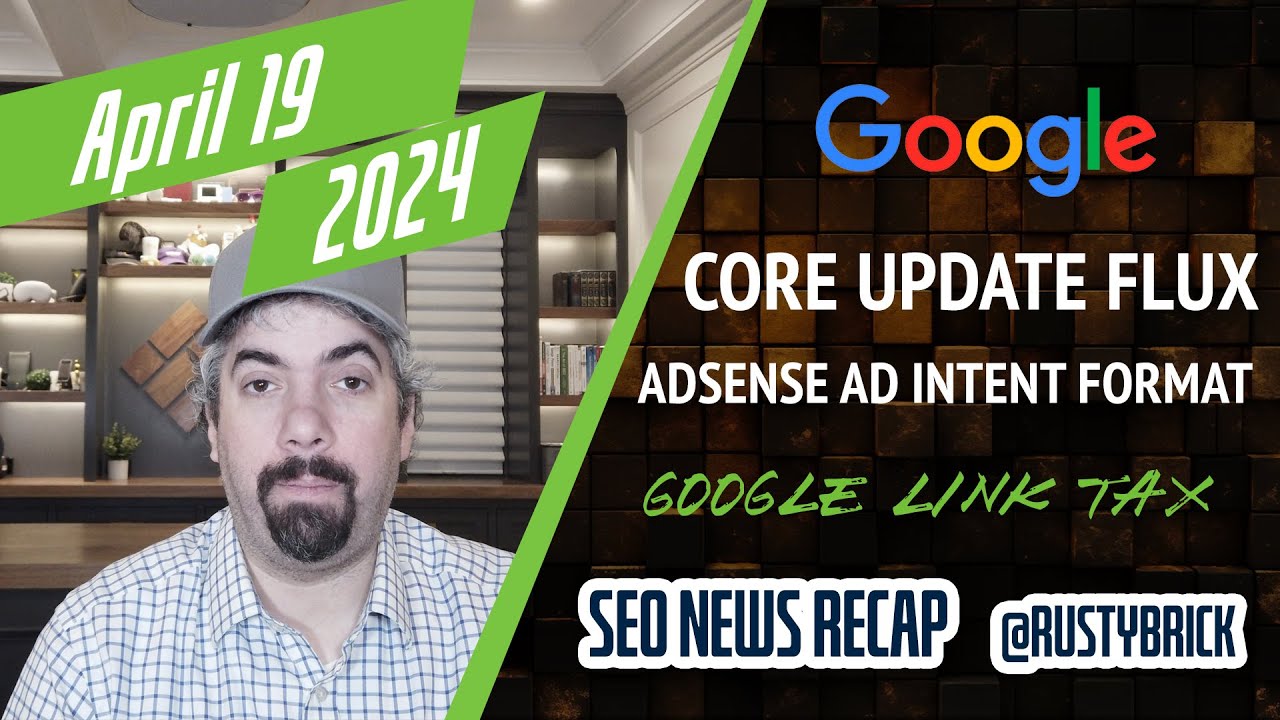Yesterday I wrote an entry named Google AdSense Versus Yahoo! Publisher Network but I was not able to provide my own data in the comparison. But today, I am happy to announce that we are dynamically delivering AdSense and YPN ads. Most of you know that it is against the terms of service to have YPN & AdSense showing on the same page. The only legal way to test both AdSense & YPN against each other is to have them show randomly but not overlap each other. Through several forum posts, I heard this can be easily done using PHPAdsNew, which I currently use on this site anyway. So that means you can now take advantage of the site targeting option by Google AdSense to get your ads on this site.
How to Guide on Setting up PHPAdsNew to deliver YPN & AdSense Ads dynamically: You do not need to follow these exact steps, but this is how I personally set it up.
(1) Download, Install & Configure PHPAdsNew. (2) Login to the Admin Panel (3) Click on "Inventory" section (4) Ad a new advertiser (I named it "Contextual Ads") (5) Under that new advertiser, "Add new campaign" (I set up two, one for homepage and one for the inner pages) (6) Create a new "Linked Zone" for this campaign -- a Zone type "Banner, Button or Rectangle" -- b Size (match your size that you set up for your AdSense and YPN ads) -- c Linked Banners should associated to the Contextual Campaign you set up earlier (7) Go Back to the Campaign You Were Working on (8) Click on "Banner overview" and "Add new banner" -- a Select "HTML banner" from "Banner properties" -- b Copy and Paste AdSense or YPN Code into the box -- c Uncheck "Alter HTML to enable tracking of AdClicks" -- d In the "Size" enter in the size of the ads -- e In the "Description" describe if its AdSense or YPN ads -- f Then make sure the proper "Linked zones" is checked off (9) Go back to Banner overview and repeat step 8 for the other ad (if you set up Google AdSense first, then you will need to add the YPN banner Ad) (10) Go back to the "Linked zones" for that campaign (11) Click on the linked zone you set up (12) Ensure the "Linked banners" in that zone are checked off (13) Set the "Probability" to 50/50 or whatever you want for each banner (14) Click on "Invocationcode" and Choose from the drop down, "Remote invocation for Javascript" (15) Copy and paste that code into your Web pages, in place of the current contextual ads.
There you go. I'll share the results I can, when I have enough data for you.